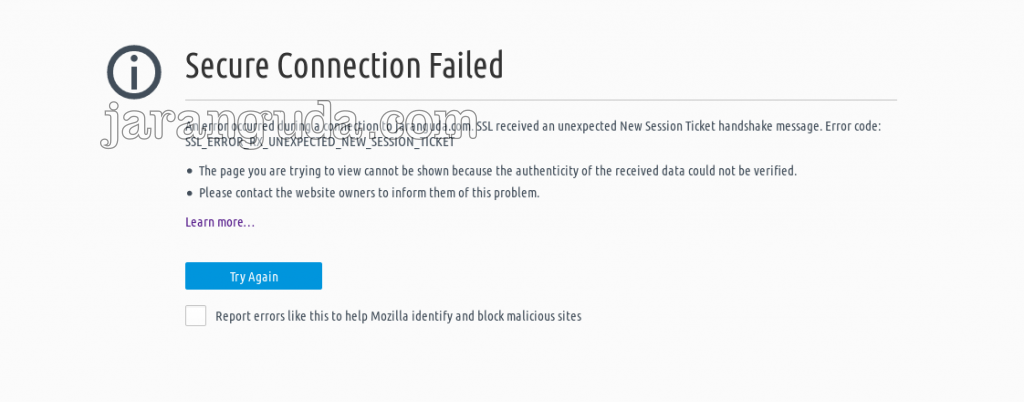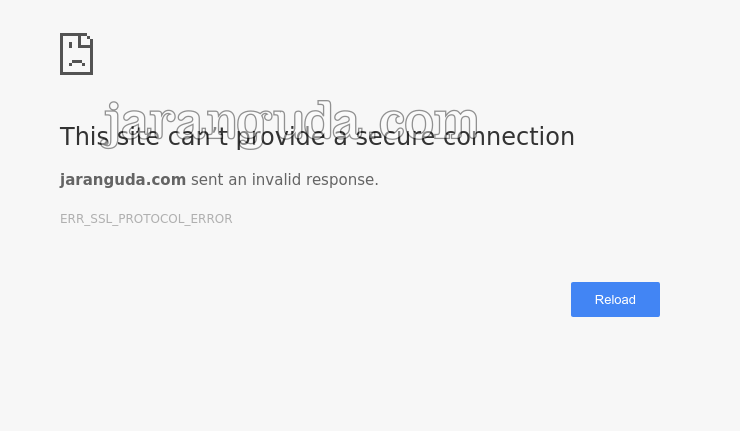Di dua browser yang saya gunakan menampilkan error yang berbeda, tetapi solusinya tetap 1 :)
Firefox
The page you are trying to view cannot be shown because the authenticity of the received data could not be verified.
Please contact the website owners to inform them of this problem.
Chrome
jaranguda.com sent an invalid response.
ERR_SSL_PROTOCOL_ERROR
Solusi
Error tersebut diakibatkan oleh ssl_session_tickets di konfigurasi nginx, bila anda tidak memiliki ssl_session_tickets di konfigurasi nginx, waktunya untuk menambahkan baris tersebut di konfigurasi SSL nginx anda. Contoh block server nginx yang disisipi ssl_session_tickets off;
server { listen 443 ssl default_server; server_name default; ssl_certificate /etc/nginx/ssl/default.csr; ssl_certificate_key /etc/nginx/ssl/default.key; ssl_session_tickets off; }
ssl_session_tickets off; paling ngga harus ada di default_server nginx, kalo masih belum cukup tambahkan di setiap block server yang anda gunakan.