Login ke modem Huawei HG8245A dengan superadmin. Klik menu Forward Rules -> Port Mapping Configuration
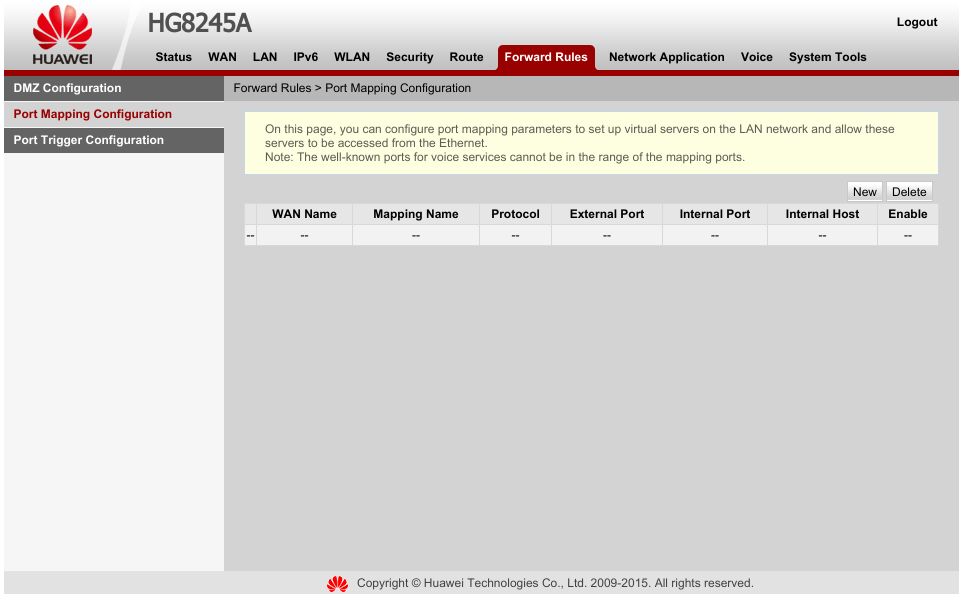
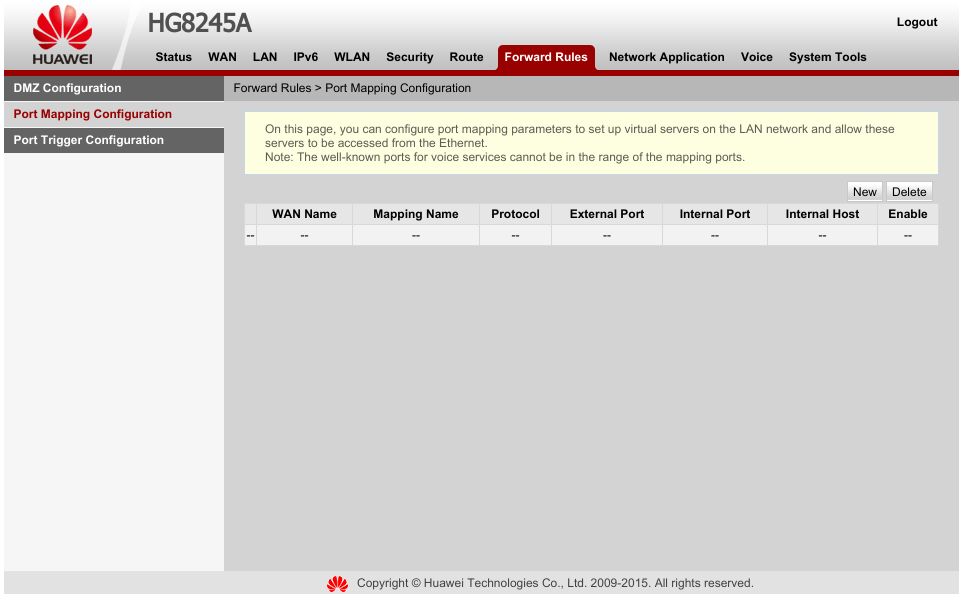
klik New untuk menambahkan port forward baru
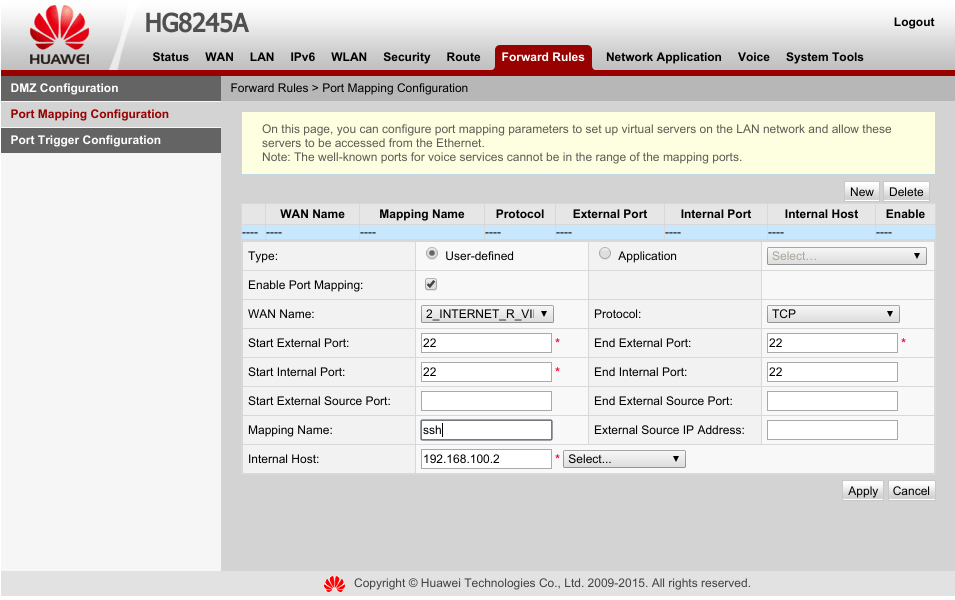
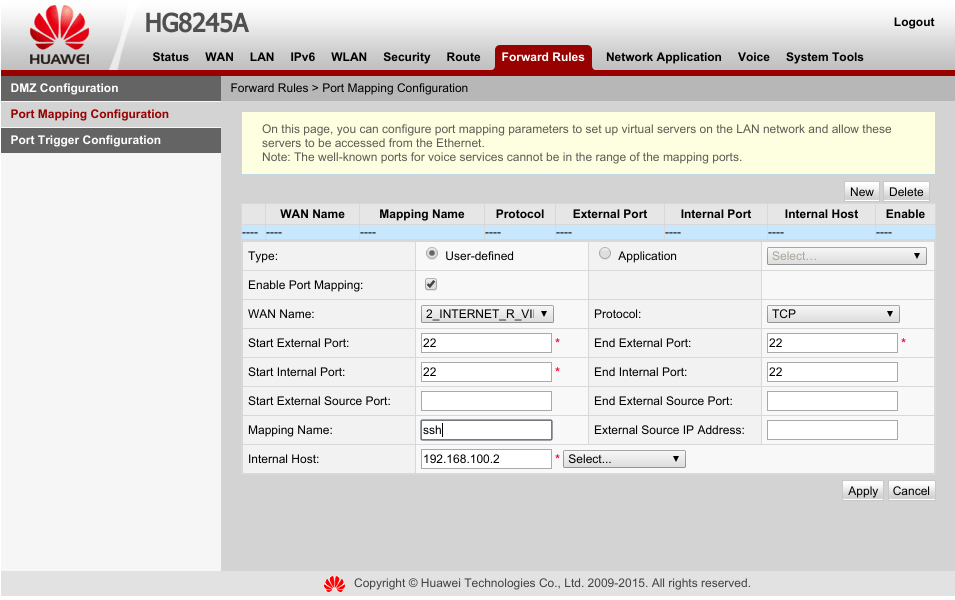
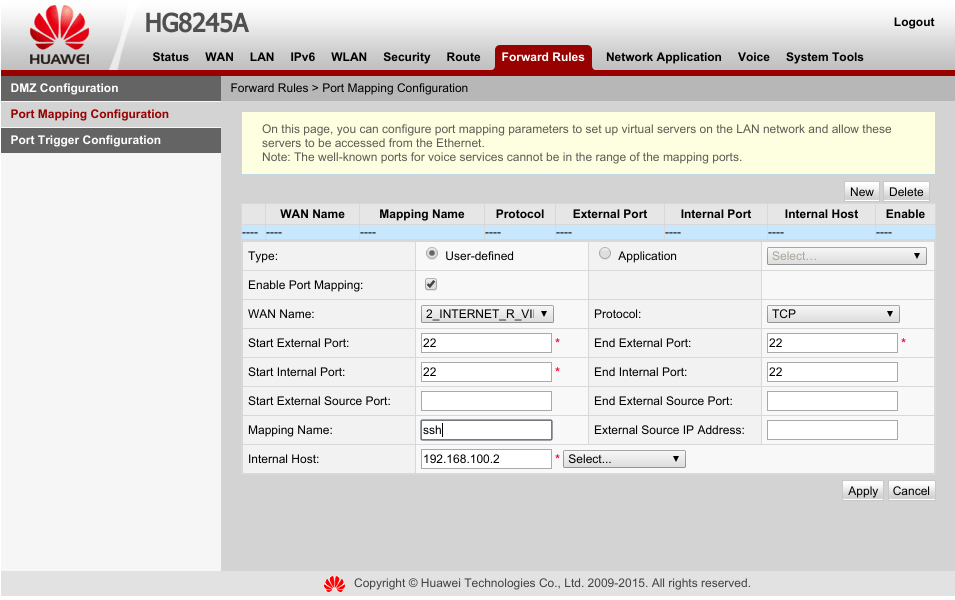
keterangan :
WAN Name : nama WAN yang terhubung ke internet. cek di menu Status -> WAN Information
Start External Port : awal port yang akan di akses dari luar
End External Port : akhir port yang akan di akses dari luar
Start Internal Port: awal port server yang berada di jaringan lokal
End Internal Port: akhir port server yang berada di jaringan lokal
antara start/end Port diatas bisa disamakan nilainya, lihat contoh gambar diatas.
Tes Port Mapping
Setelah konfigurasi diatas, contoh koneksi SSH, sekarang coba login ke SSH dari Luar (bisa menggunakan ISP Lain ataupun dari VPS). Untuk melihat IP Internet anda cek di cekwhois.com
Contoh login ke server SSH dibalik modem Huawei HG8245A
$ ssh -p 22 36.77.222.222 The authenticity of host '36.77.222.222 (36.77.222.222)' can't be established. ECDSA key fingerprint is 8a:1d:c1:74:67:59:de:c7:ad:9c:0f:a3:26:c6:98:2a. Are you sure you want to continue connecting (yes/no)? yes Warning: Permanently added '36.77.222.222' (ECDSA) to the list of known hosts. [email protected]'s password: Last login: Tue Dec 1 20:33:01 2015 [root@lomok2 ~]# [root@lomok2 ~]# ifconfig enp5s0: flags=4099<UP,BROADCAST,MULTICAST> mtu 1500 ether 15:d4:c9:ac:1a:54 txqueuelen 1000 (Ethernet) RX packets 0 bytes 0 (0.0 B) RX errors 0 dropped 0 overruns 0 frame 0 TX packets 0 bytes 0 (0.0 B) TX errors 0 dropped 0 overruns 0 carrier 0 collisions 0 lo: flags=73<UP,LOOPBACK,RUNNING> mtu 65536 inet 127.0.0.1 netmask 255.0.0.0 inet6 ::1 prefixlen 128 scopeid 0x10<host> loop txqueuelen 0 (Local Loopback) RX packets 1233 bytes 126601 (123.6 KiB) RX errors 0 dropped 0 overruns 0 frame 0 TX packets 1233 bytes 126601 (123.6 KiB) TX errors 0 dropped 0 overruns 0 carrier 0 collisions 0 wlp3s0: flags=4163<UP,BROADCAST,RUNNING,MULTICAST> mtu 1500 inet 192.168.100.2 netmask 255.255.255.0 broadcast 192.168.100.255 inet6 fe80::762f:68ff:feb5:1bf8 prefixlen 64 scopeid 0x20<link> ether 73:2f:67:b4:1b:f8 txqueuelen 1000 (Ethernet) RX packets 156899 bytes 170152192 (162.2 MiB) RX errors 0 dropped 0 overruns 0 frame 0 TX packets 118130 bytes 20099785 (19.1 MiB) TX errors 0 dropped 0 overruns 0 carrier 0 collisions 0
ini password ssh nya apa ?