Kali ini data yang didapat hasil eksekusi perintah wget, kalo anda pake curl solusinya ada di Karakter Aneh di cURL PHP. Contoh data sampah yang di dapat ada di bawah ini
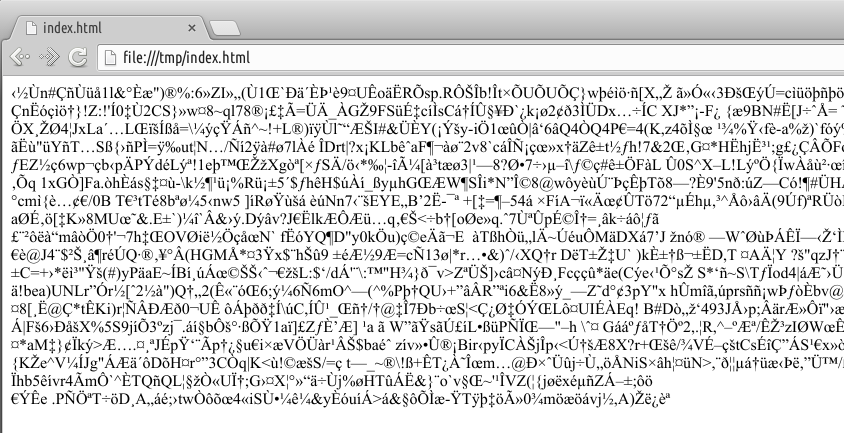
Bila sebelumnya anda menggunakan wget dengan format
wget -O a.html http://[DOMAIN.NYA]/
ganti menjadi
wget -O a.html http://[DOMAIN.NYA]/; gunzip -c a.html > b.html
atau lebih singkat
wget -O- http://[DOMAIN.NYA]/ | gunzip -c > a.html
hasilnya lebih manusiawi dan bisa diolah ke tahap selanjutnya
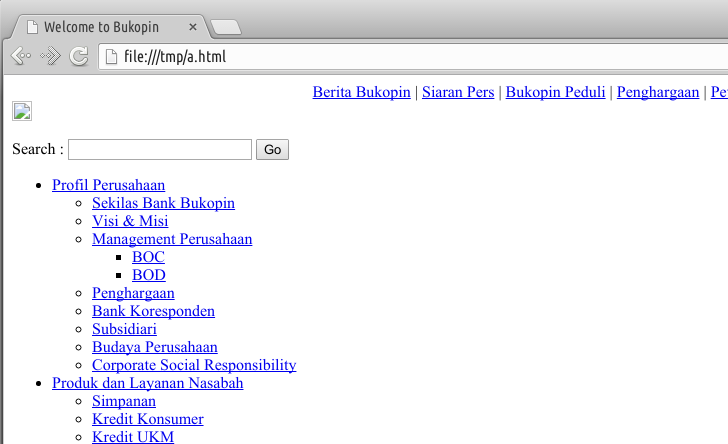
Tambahan :
Untuk debugging tambahkan -S di wget
$ wget -S http://[DOMAIN.NYA]/
--2015-11-13 16:53:18-- http://[DOMAIN.NYA]/
Resolving www.xxxxxx.co.id (www.xxxxxx.co.id)... 202.xxxx.xxxx, 110.xxxxx
Connecting to www.xxxxxx.co.id (www.xxxxxx.co.id)|202.xxxxxxx|:80... connected.
HTTP request sent, awaiting response...
HTTP/1.1 200 OK
Date: Fri, 13 Nov 2015 09:53:19 GMT
Server: Apache
X-Powered-By: PHP/5.2.6
Content-Type: text/html; charset=utf-8
Content-Length: 3981
Connection: Keep-Alive
Content-Encoding: gzip
Set-Cookie: session=9c933be317e1e4818b144dfca8709d37; path=/
Length: 3981 (3.9K) [text/html]
Saving to: ‘index.html’
index.html.1 100%[=====================================================================================>] 3.89K --.-KB/s in 0.004s
2015-11-13 16:53:18 (1.06 MB/s) - ‘index.html’ saved [3981/3981]
lihat di baris 13 Content-Encoding: gzip file hasil download wget diatas di kompress dengan gzip, makanya kita gunakan perintah gunzip untuk mengembalikan filenya ke bentuk semula