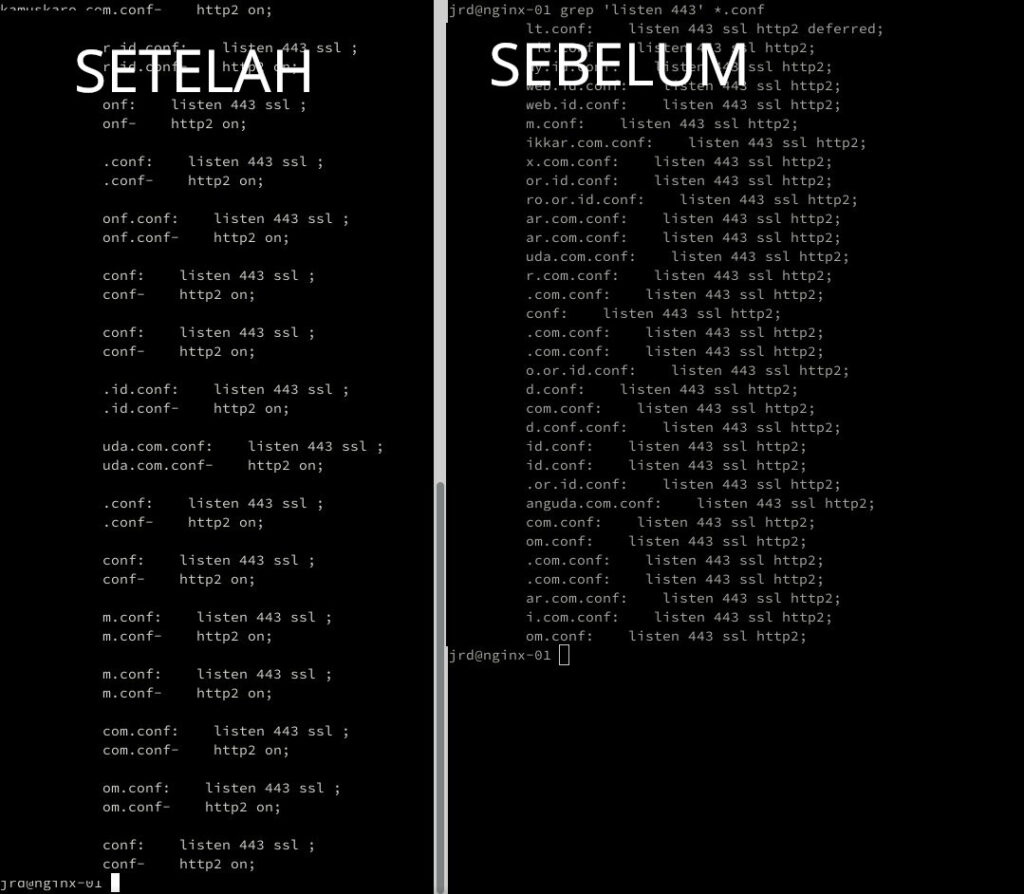Setelah upgrade nginx ke versi 1.25 atau diatasnya akan muncul informasi
$ sudo nginx -t nginx: [warn] the "listen ... http2" directive is deprecated, use the "http2" directive instead in /etc/nginx/sites/DOMAIN.conf:32 nginx: [warn] the "listen ... http2" directive is deprecated, use the "http2" directive instead in /etc/nginx/sites/DOMAIN.conf:8 nginx: [warn] the "listen ... http2" directive is deprecated, use the "http2" directive instead in /etc/nginx/sites/DOMAIN.conf:8
solusi untuk masalah tersebut adalah dengan menghapus http2 dari baris listen dan membuat baris baru http2 on. Sebagai contoh ubah
server { listen 443 ssl http2; ....
menjadi
server { listen 443 ssl; http2 on; ....
Bila hanya merubah satu baris akan mudah, tetapi bila anda perlu untuk merubah puluhan config domain bisa menggunakan script update-nginx-config.sh dibawah ini
for config in $(ls /etc/nginx/sites/*.conf); do echo $config sed -i 's/http2;/;/g' $config sed -i '/listen 443/a \ \ http2 on;' $config done
dengan script diatas semua config akan otomatis di update, ingat untuk merubah lokasi config nginx anda.