Cara untuk mengatasi error : VirtualBox Error In suplibOSInit
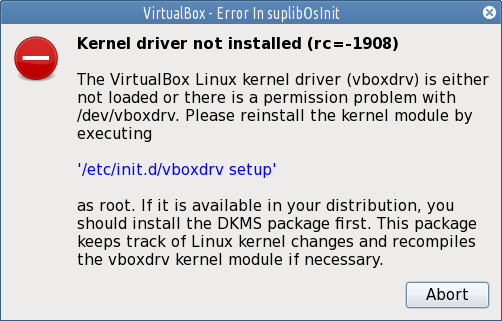
install terlebih dahulu kernel-header dan dkms, lalu sebagai root eksekusi perintah
/etc/init.d/vboxdrv setup
Bila berjalan lancar akan keluar seperti
Stopping VirtualBox kernel modules [ OK ] Uninstalling old VirtualBox DKMS kernel modulesError! There are no instances of module: vboxhost 4.1.20 located in the DKMS tree. [ OK ] Trying to register the VirtualBox kernel modules using DKMS[ OK ] Starting VirtualBox kernel modules [ OK ]