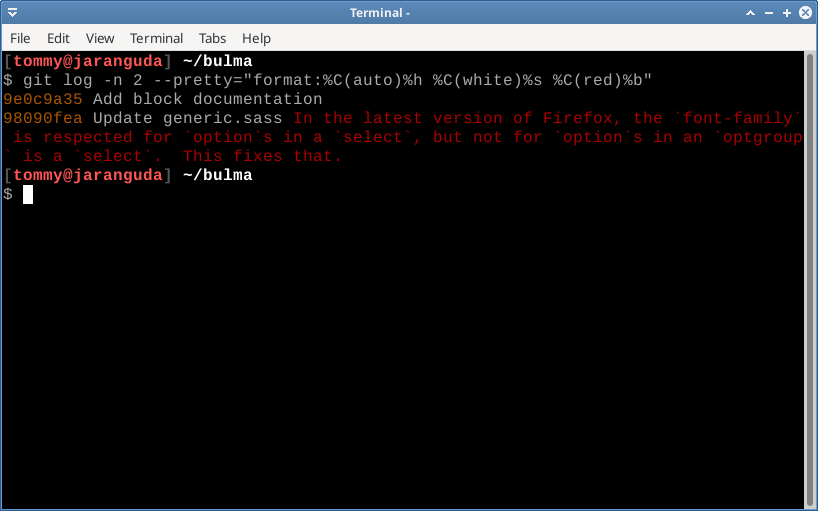Tampilan default git log
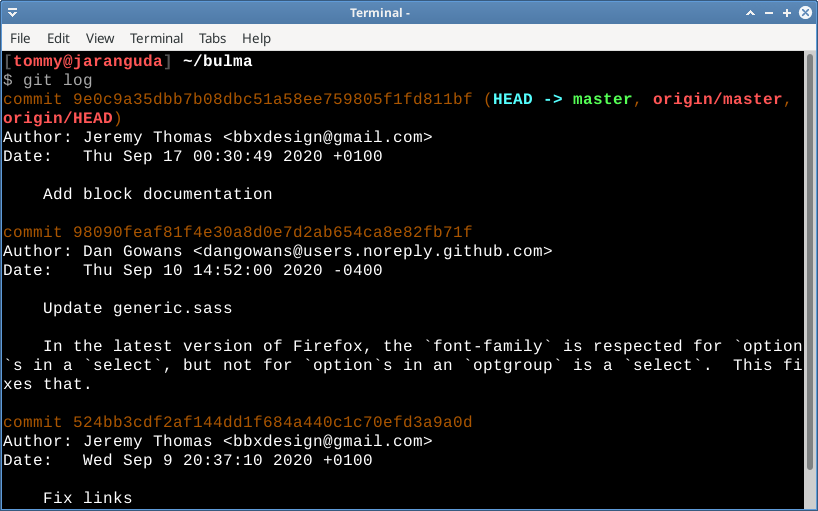
commit 4ca0d3b1c5e27af1c39fe81ba638dcbd4f3def8d Author: Dev <dev@jaranguda.com> Date: Sun Sep 3 11:03:20 2020 +0700 kirim log ke kubernetes commit a4b346cff5fcfa875ba6415346b9c95acq867bda Author: Dev <dev@jaranguda.com> Date: Sun Sep 1 14:10:16 2020 +0700 Update harga server
Untuk mengambil data commit id dan commit subject bisa menggunakan
git log --oneline
hasil yang sama dihasilkan dengan
git log --pretty="format:%h %s"
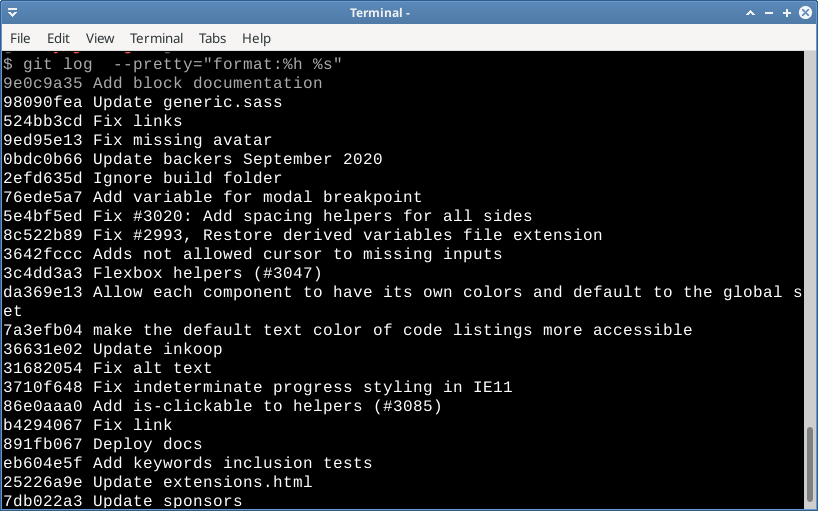
Ada banyak kombinasi yang bisa digunakan di format
Beberapa contoh dan hasilnya
git log --pretty="format:%h %s %b" # output 9e0c9a35 Add block documentation 98090fea Update generic.sass In the latest version of Firefox, the `font-family` is respected for `option`s in a `select`, but not for `option`s in an `optgroup` is a `select`. This fixes that. 524bb3cd Fix links 9ed95e13 Fix missing avatar 0bdc0b66 Update backers September 2020 2efd635d Ignore build folder
untuk membatasi jumlah log yang ditampilkan, gunakan -n, contoh kita akan membatasi hanya 2 commit terakhir
git log -n 2 --pretty="format:%h %s %b" # output 9e0c9a35 Add block documentation 98090fea Update generic.sass In the latest version of Firefox, the `font-family` is respected for `option`s in a `select`, but not for `option`s in an `optgroup` is a `select`. This fixes that.
menampilkan warna yang berbeda tiap bagian gunakan %C()
git log -n 2 --pretty="format:%C(auto)%h %C(white)%s %C(red)%b"