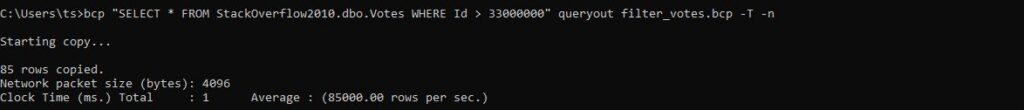Kepanjangan dari BCP sendiri adalah Bulk Copy Program. Untuk export dan/atau import data di SQL Server bisa menggunakan tool bcp
Untuk contoh kita akan menggunakan database, khususnya tabel Votes. Untuk melihat user dan type authentikasi yang dimiliki masing-masing user gunakan query
SELECT name, type_desc FROM sys.server_principals WHERE type_desc IN ('WINDOWS_LOGIN', 'SQL_LOGIN');
WINSERVER2019: Server Name atau hostname atau IP Server
SQLSERVER2019: Nama instance sql server
1433: default port SQL Server
daftar lengkap command bcp
usage: bcp {dbtable | query} {in | out | queryout | format} datafile
[-m maxerrors] [-f formatfile] [-e errfile]
[-F firstrow] [-L lastrow] [-b batchsize]
[-n native type] [-c character type] [-w wide character type]
[-N keep non-text native] [-V file format version] [-q quoted identifier]
[-C code page specifier] [-t field terminator] [-r row terminator]
[-i inputfile] [-o outfile] [-a packetsize]
[-S server name] [-U username] [-P password]
[-T trusted connection] [-v version] [-R regional enable]
[-k keep null values] [-E keep identity values][-G Azure Active Directory Authentication]
[-h "load hints"] [-x generate xml format file]
[-d database name] [-K application intent] [-l login timeout]Tampilan hasil export dengan format native

dengan custom format

Untuk hasil export, selain native, kita bisa menggunakan pemisah khusus. Contoh kita akan menggunakan tanda pipe “|” sebagai pemisah antar kolom dan dan “\r\n” (CRLF) untuk pemisah baris
bcp StackOverflow2010.dbo.Votes out votes.bcp -S "WINSERVER2019\SQLSERVER2019,1433" -T -t "|" -r "\r\n" -c
format native memiliki ukuran file yang lebih kecil, pada contoh disini 2x lebih kecil dibanding menggunakan custom separator jadi proses export dan import jauh lebih cepat. Waktu export dan import harus menggunakan format yang sama, bila tidak maka proses import akan gagal.
Export dengan bcp
Contoh penggunaan export data SQL Server dengan bcp
Export dengan Windows Authentication
user Windows Authentication adalah user login Windows, biasanya di integrasikan dengan Active Directory.
bcp StackOverflow2010.dbo.Votes out votes.bcp -S "WINSERVER2019\SQLSERVER2019,1433" -T -n
Export dengan SQL Server Authentication
SQL Server Authentication, adalah user native dari SQL Server
bcp StackOverflow2010.dbo.Votes out votes.bcp-S "WINSERVER2019\SQLSERVER2019,1433" -U "USERNAME" -P "PASSWORD" -n
Export dengan Custom Query
Contoh kita akan mengambil semua ID diatas 33000000, format BCP berubah menjadi
bcp "SELECT * FROM StackOverflow2010.dbo.Votes WHERE Id > 33000000" queryout filter_votes.bcp -T -n
Import dengan bcp
Contoh import data SQL Server dengan bcp
Sebelum melakukan import, struktur table harus sudah dibuat terlebih dahulu. Error yang muncul bila belum ada schema table
SQLState = S0002, NativeError = 208 Error = [Microsoft][ODBC Driver 17 for SQL Server][SQL Server]Invalid object name 'so_db1.dbo.Votes2'. SQLState = 37000, NativeError = 11529
Import dengan Windows Authentication
bcp so_db1.dbo.Votes in "C:\Users\ts\Votes.bcp" -S "WINSERVER2019\SQLSERVER2019,1433" -T -n
Export dengan SQL Server Authentication
bcp so_db1.dbo.Votes in "C:\Users\ts\Votes.bcp" -S "WINSERVER2019\SQLSERVER2019,1433" -U "USERNAME" -P "PASSWORD" -n