Agar tunnel IPv6 yang akan dijalankan berhasil, anda harus memiliki IPv4 (IP) statik dari Speedy. Tutorial kali ini dijalankan di mesin Fedora 20, dan seharusnya tidak ada perbedaan dengan distro Linux lainnya.
Bila belum memiliki akun tunnelbroker.net silahkan mendaftar terlebih dahulu https://tunnelbroker.net, lalu klik Create Regular Tunnel.
Masukkan IP anda dibagian IPv4 Endpoint (Your side):, pilih server paling dekat dengan lokasi anda pada bagian Available Tunnel Servers, disini saya memilih Singapore akhiri dengan click pada Create Tunnel
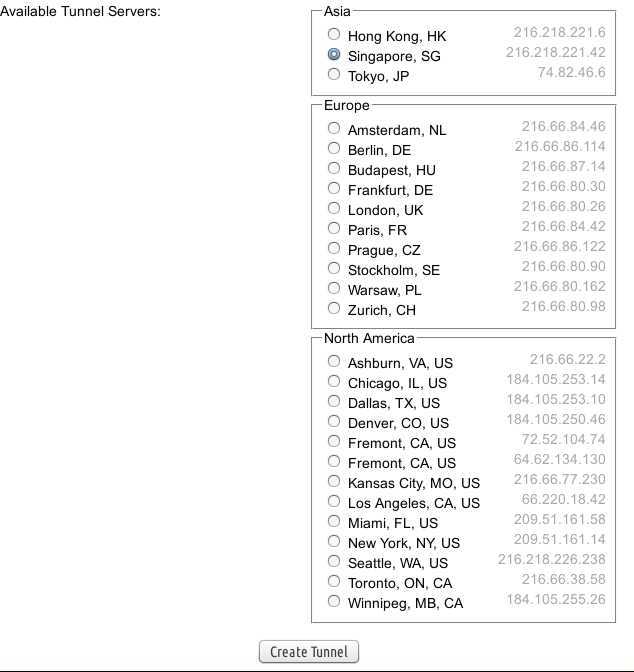
Ditahap ini proses pembuatan tunnel sudah berhasil, tinggal di setting di client (komputer).
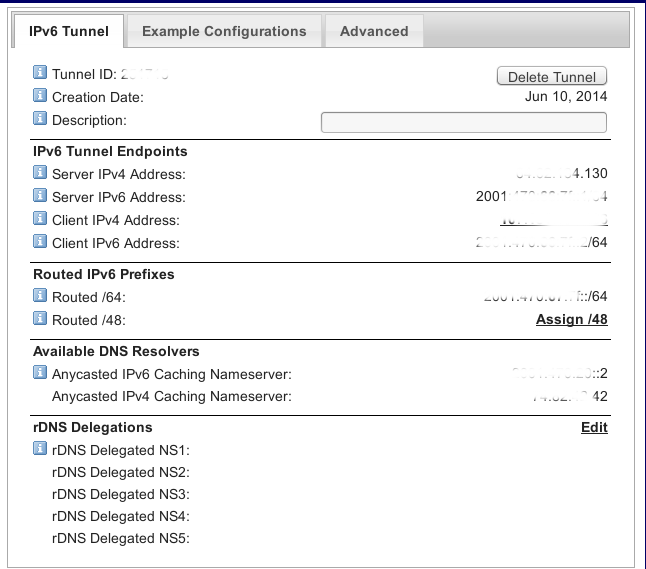
Click Example Configuration seperti yang terlihat pada gambar dibawah, pilih Linux net-tool
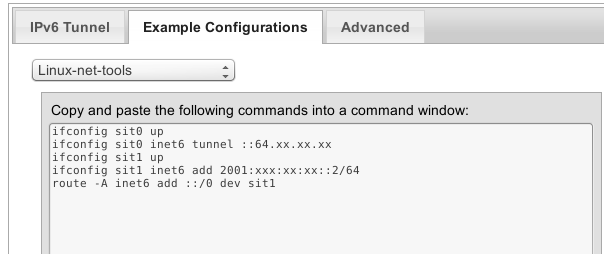
Copy semua yang ada di form, seperti contoh diatas
ifconfig sit0 up ifconfig sit0 inet6 tunnel ::64.xx.xx.xx ifconfig sit1 up ifconfig sit1 inet6 add 2001:xxx:xx:xx::2/64 route -A inet6 add ::/0 dev sit1
Buka terminal anda, login sebagai root. Paste semua baris yang di form diatas. Nanti muncul 2 buah interface baru, bisa di cek dengan perintah ifconfig
...... sit0: flags=193<UP,RUNNING,NOARP> mtu 1480 inet6 ::127.0.0.1 prefixlen 96 scopeid 0x90<compat,host> inet6 ::192.168.1.19 prefixlen 96 scopeid 0x80<compat,global> sit txqueuelen 0 (IPv6-in-IPv4) RX packets 0 bytes 0 (0.0 B) RX errors 0 dropped 0 overruns 0 frame 0 TX packets 0 bytes 0 (0.0 B) TX errors 0 dropped 0 overruns 0 carrier 0 collisions 0 sit1: flags=209<UP,POINTOPOINT,RUNNING,NOARP> mtu 1480 inet6 2001:xx:xx:xx::xx prefixlen 64 scopeid 0x0<global> inet6 fe80::c0a8:113 prefixlen 64 scopeid 0x20<link> sit txqueuelen 0 (IPv6-in-IPv4) RX packets 0 bytes 0 (0.0 B) RX errors 0 dropped 0 overruns 0 frame 0 TX packets 805 bytes 67952 (66.3 KiB) TX errors 0 dropped 0 overruns 0 carrier 0 collisions 0
Coba koneksi ke IPv6
ping6 ipv6.google.com
saat saya memasukkan ip addres di kolom ipv4 endpoint dan memilih salah satu tunel server, dan ketika saya klik create tunel ip selalu diblokir dengan keterangan “IP is blocked. (RFC1918 Private Address Space)”
mohon pencerahannya