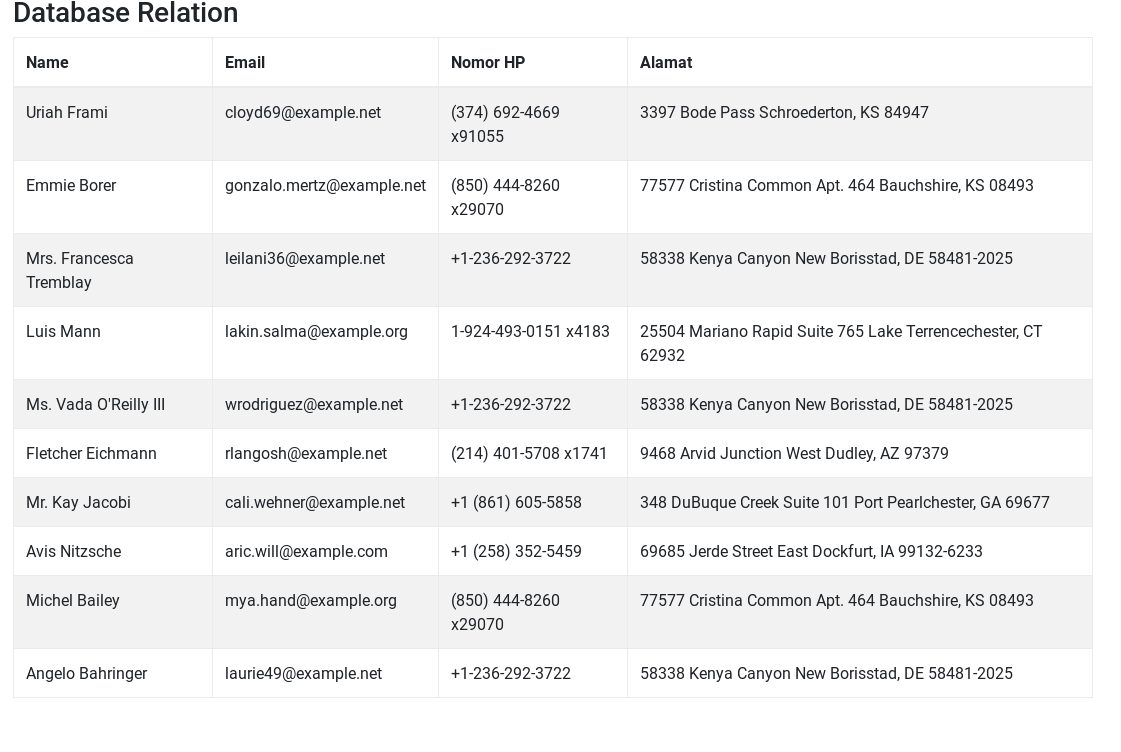Kali ini kita akan membahas contoh penggunaan relasi Laravel Eloquent satu ke satu.
Buat Migration
php artisan make:model UserDetails -m # output Model created successfully. Created Migration: 2017_11_21_032155_create_user_details_table
Semua file migration berada di folder database/migrations/, edit file migration xxx_create_users_table.php, ubah menjadi
public function up() { Schema::create('users', function (Blueprint $table) { $table->increments('id'); $table->string('name'); $table->string('email')->unique(); $table->string('password'); $table->integer('user_details_id')->unsigned(); $table->rememberToken(); $table->timestamps(); }); }
edit file xxxx_create_user_details_table.php
public function up() { Schema::create('user_details', function (Blueprint $table) { $table->increments('id'); $table->string('nomor_hp'); $table->text('alamat'); $table->timestamps(); }); }
lalu jalankan migration
php artisan migrate
Buat Model
Edit model file app/UserDetail.php
class UserDetail extends Model { protected $table = 'user_details'; protected $fillable = ['nomor_hp', 'alamat']; }
Buat Database Seed
Kita akan membuat database seed untuk membuat data dummy, sebagai contoh di database
php artisan make:seeder UsersTableSeeder php artisan make:seeder UserDetailsTableSeeder
file seeder berada di folder database/seeds
Edit file UserDetailsTableSeeder.php
<?php use Illuminate\Database\Seeder; use Faker\Factory as Faker; class UserDetailsTableSeeder extends Seeder { public function run() { $faker = Faker::create(); foreach(range(1, 10) as $index) { App\UserDetail::create([ 'nomor_hp' => $faker->phoneNumber, 'alamat' => $faker->address, ]); } } }
Edit file UsersTableSeeder.php
<?php use Illuminate\Database\Seeder; use Faker\Factory as Faker; class UsersTableSeeder extends Seeder { public function run() { $faker = Faker::create(); foreach(range(1, 10) as $index) { App\User::create([ 'name' => $faker->name, 'email' => $faker->unique()->safeEmail, 'password' => bcrypt('secret'), 'user_details_id' => mt_rand(1,10), 'remember_token' => str_random(10), ]); } } }
lalu jalankan database seed
php artisan db:seed --class=UserDetailsTableSeeder php artisan db:seed --class=UsersTableSeeder
Buat Controller
php artisan make:controller UserControlleredit file UserController.php
<?php namespace App\Http\Controllers; use Illuminate\Http\Request; use App\User; class UserController extends Controller { public function index() { $users = User::all(); return view('welcome', compact('users')); } }
Relasi Antar Tabel
Edit file app/User.php yang tadi telah dibuat dibawah
protected $hidden = [ 'password', 'remember_token', ];
tambahkan
public function user_details() { return $this->belongsTo('App\UserDetail'); }
Bila anda menggunakan tabel dengan underscore contoh nama_tabel relasinya harus dibuat dengan format nama_tabel juga, kalo ngga anda harus menambahkan foreign key dan local key secara manual
contoh
public function userdetails() { return $this->belongsTo('App\UserDetails', 'user_details_id', 'id'); }
bandingkan dengan relasi yang dibuat diatas.
View
edit file resources/views/welcome.blade.php
<!doctype html> <html lang="en"> <head> <title>Relation One to One - Jaranguda.com</title> <meta charset="utf-8"> <meta name="viewport" content="width=device-width, initial-scale=1, shrink-to-fit=no"> <link rel="stylesheet" href="https://maxcdn.bootstrapcdn.com/bootstrap/4.0.0-beta.2/css/bootstrap.min.css" integrity="sha384-PsH8R72JQ3SOdhVi3uxftmaW6Vc51MKb0q5P2rRUpPvrszuE4W1povHYgTpBfshb" crossorigin="anonymous"> </head> <body> <main role="main" class="container"> <div class="col-md-12"> <h3>Database Relation</h3> <table class="table table-hover table-striped table-bordered"> <thead> <tr> <th scope="col">Name</th> <th scope="col">Email</th> <th scope="col">Nomor HP</th> <th scope="col">Alamat</th> </tr> </thead> <tbody> @foreach ($users as $user) <tr> <td>{{ $user->name }}</td> <td>{{ $user->email }}</td> <td>{{ $user->user_details->nomor_hp }}</td> <td>{{ $user->user_details->alamat }}</td> </tr> @endforeach </tbody> </table> </div> </main> </body> </html>
Ubah routes
Edit file routes/web.php
<?php Route::get('/', 'UserController@index');
Tampilan