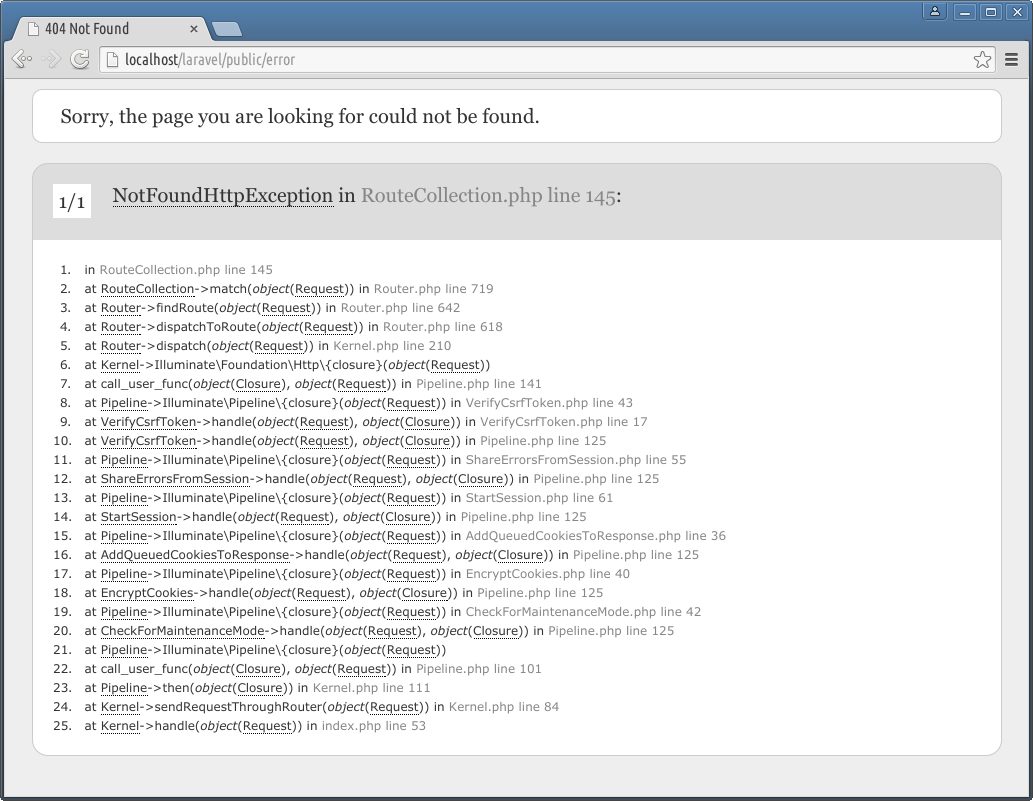Daripada hanya melihat tampilan
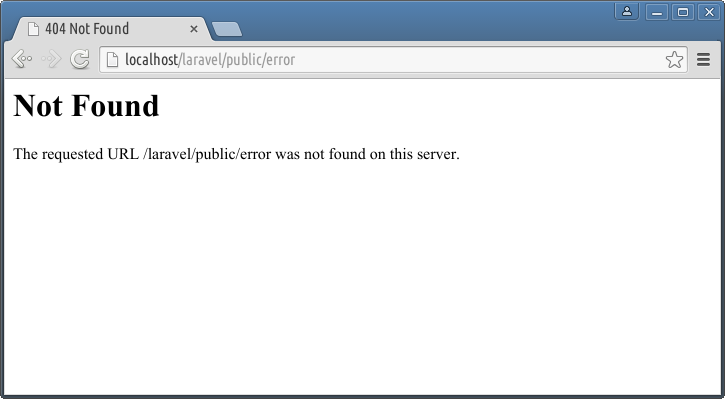
atau hanya halaman kosong (blank page), lebih mudah untuk mencari salahnya dimana bila ditampilkan seperti gambar dibawah
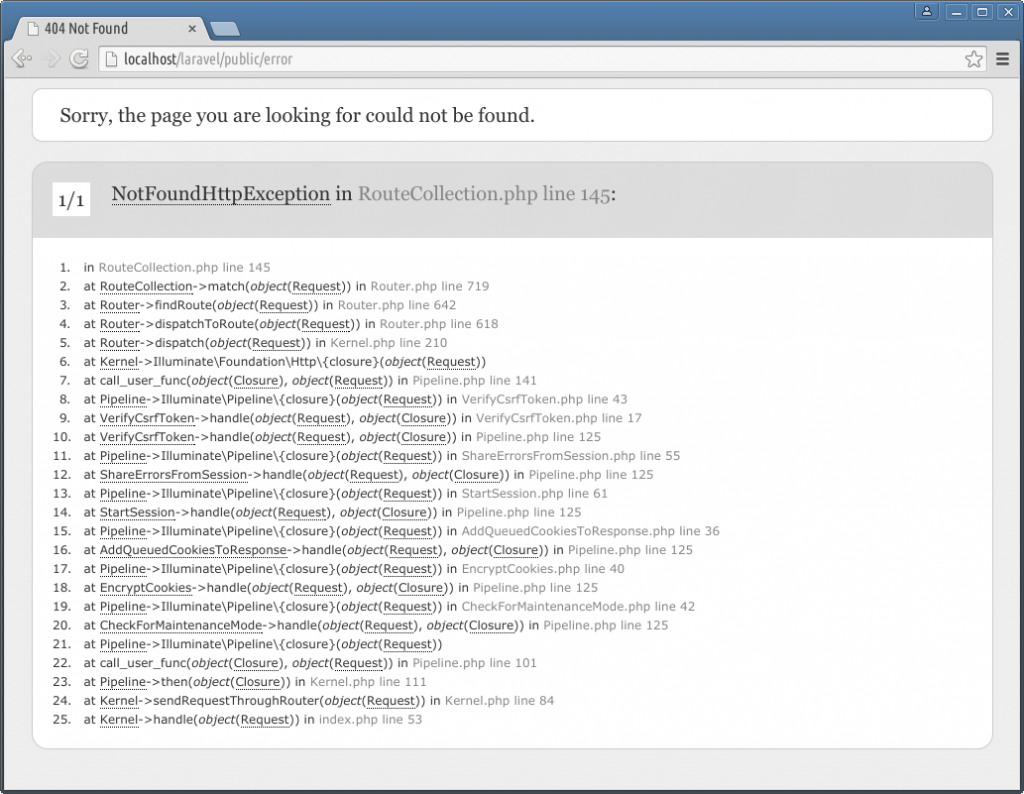
Ada beberapa kemungkinan halaman app.debug diatas tidak ditampilkan
1. Mod Rewrite
Edit file konfigurasi Apache anda, aktifkan modul mod_rewrite
Fedora/CentOS
edit file /etc/httpd/conf/httpd.conf ubah baris
AllowOverride None
mejadi
AllowOverride All
restart Apache
service httpd restart
Debian/Ubuntu
a2enmod rewrite
restart Apache
service apache2 restart
2. Aktifkan debug mode di file config/app.php
lihat bagian ‘debug’ ubah menjadi
'debug' => env('APP_DEBUG')
3. File .env
Ubah file .env sehingga menjadi
APP_ENV=local APP_DEBUG=true
kedua baris tersebut harus mengarak ke local dan debug true.
4. File/Folder Permission
Cek log Apache anda, contoh error karna file permission
[Mon Mar 30 13:54:17.681340 2015] [:error] [pid 7745] [client 127.0.0.1:53182] PHP Fatal error: Uncaught exception 'UnexpectedValueException' with message 'The stream or file "/var/www/html/laravel/storage/logs/laravel-2015-03-30.log"
untuk mengatasinya ubah folder dan file permission di folder log menjadi 777
chmod 777 -R storage/logs