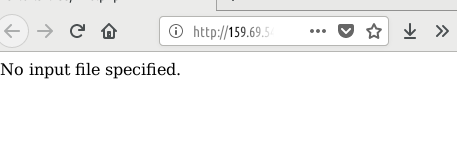
file konfigurasi nginx dev.jaranguda.conf
server { listen 80; server_name localhost; location / { root /var/www/; index index.html index.php; } location ~ \.php(?:$|/) { fastcgi_split_path_info ^(.+\.php)(/.+)$; include fastcgi_params; fastcgi_param SCRIPT_FILENAME $document_root$fastcgi_script_name; fastcgi_param PATH_INFO $fastcgi_path_info; fastcgi_param HTTPS on; fastcgi_param modHeadersAvailable true; fastcgi_pass unix:/run/php/php7.1-fpm.sock; fastcgi_intercept_errors on; } }
dengan konfigurasi diatas php masih menampilkan error “No input file specified.”
Error diatas muncul, karena location / tidak masuk dalam konfigurasi PHP-FPM dibagian location ~, solusinya sangat sederhana, pindahkan root lokasi folder anda ke atas atau dalam server {}, lengkapnya bisa dilihat dibawah
server { listen 80; server_name localhost; root /var/www/; location / { index index.html index.php; } location ~ \.php(?:$|/) { fastcgi_split_path_info ^(.+\.php)(/.+)$; include fastcgi_params; fastcgi_param SCRIPT_FILENAME $document_root$fastcgi_script_name; fastcgi_param PATH_INFO $fastcgi_path_info; fastcgi_param HTTPS on; fastcgi_param modHeadersAvailable true; fastcgi_pass unix:/run/php/php7.1-fpm.sock; fastcgi_intercept_errors on; } }
setelah melakukan perubahan diatas, restart nginx
systemctl restart nginx