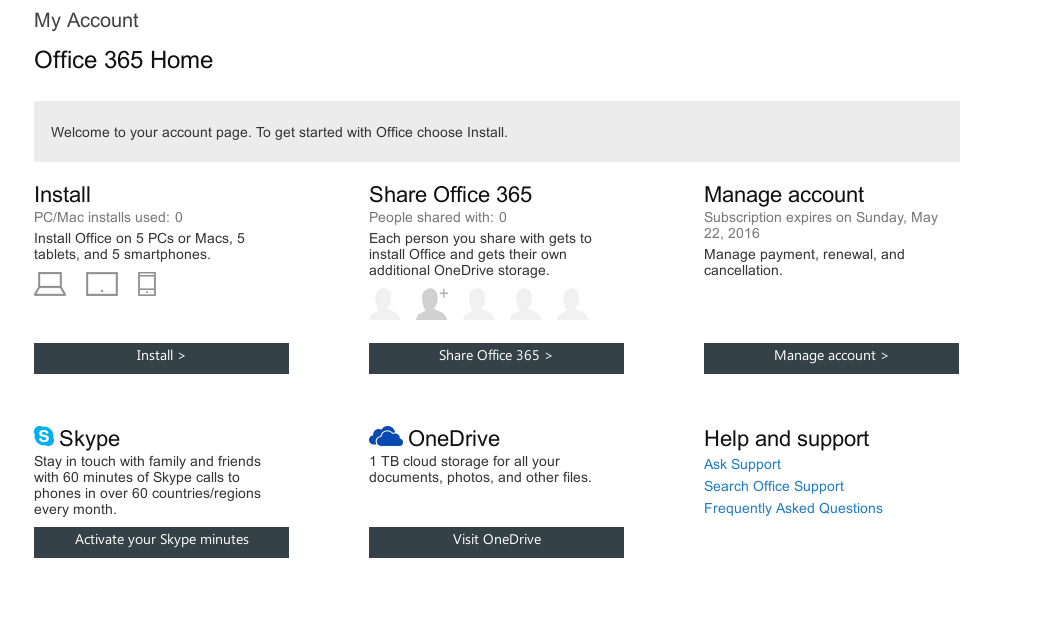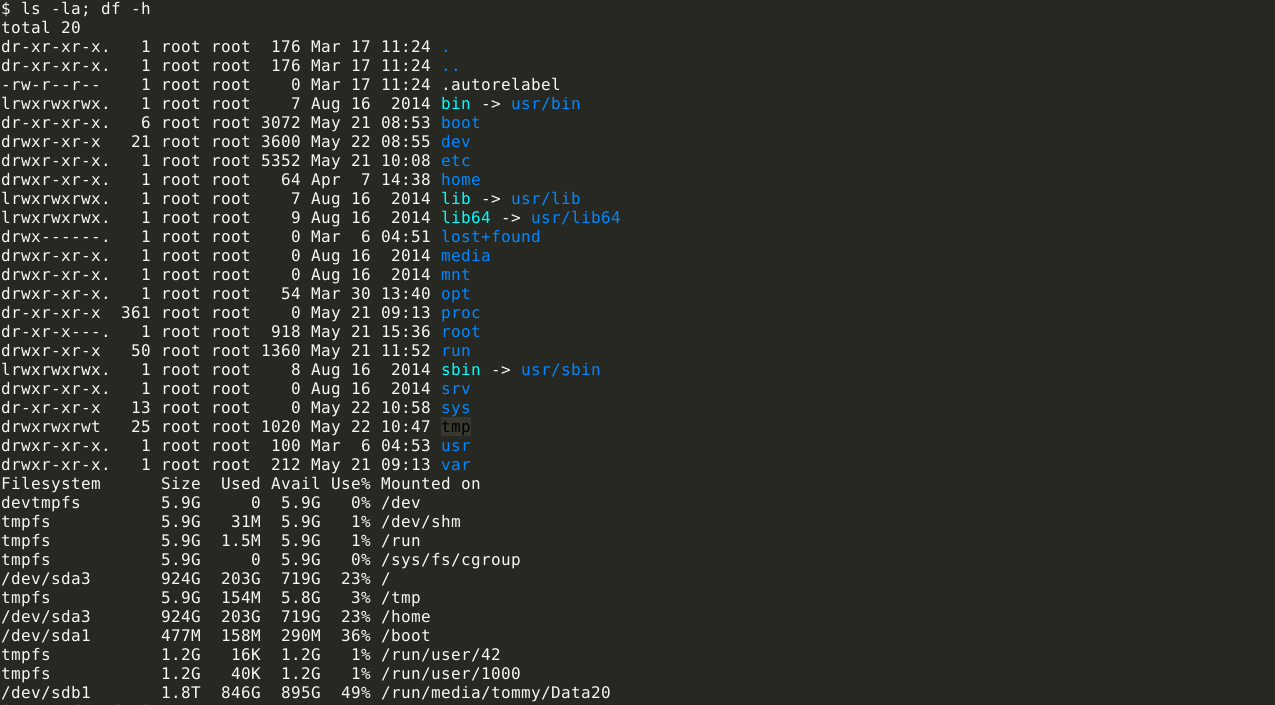Edit file konfigurasi untuk domain anda, contoh jaranguda.conf, tambahkan dibagian paling bawah server { listen 443; ssl on; ssl_certificate /etc/nginx/ssl/ssl.crt; ssl_certificate_key /etc/nginx/ssl/ssl.key; ssl_client_certificate /etc/nginx/ssl/ssl.crt; ssl_dhparam /etc/nginx/ssl/dhparam.pem; ssl_stapling on; ssl_stapling_verify on; ssl_verify_depth 2; resolver 8.8.8.8 8.8.4.4 valid=300s; resolver_timeout 5s; ssl_protocols TLSv1 TLSv1.1 TLSv1.2; ssl_ciphers ‘ECDHE-RSA-AES128-GCM-SHA256:ECDHE-ECDSA-AES128-GCM-SHA256:ECDHE-RSA-AES256-GCM-SHA384:ECDHE-ECDSA-AES256-GCM-SHA384:DHE-RSA-AES128-GCM-SHA256:DHE-DSS-AES128-GCM-SHA256:kEDH+AESGCM:ECDHE-RSA-AES128-SHA256:ECDHE-ECDSA-AES128-SHA256:ECDHE-RSA-AES128-SHA:ECDHE-ECDSA-AES128-SHA:ECDHE-RSA-AES256-SHA384:ECDHE-ECDSA-AES256-SHA384:ECDHE-RSA-AES256-SHA:ECDHE-ECDSA-AES256-SHA:DHE-RSA-AES128-SHA256:DHE-RSA-AES128-SHA:DHE-DSS-AES128-SHA256:DHE-RSA-AES256-SHA256:DHE-DSS-AES256-SHA:DHE-RSA-AES256-SHA:AES128-GCM-SHA256:AES256-GCM-SHA384:AES128-SHA256:AES256-SHA256:AES128-SHA:AES256-SHA:AES:CAMELLIA:DES-CBC3-SHA:!aNULL:!eNULL:!EXPORT:!DES:!RC4:!MD5:!PSK:!aECDH:!EDH-DSS-DES-CBC3-SHA:!EDH-RSA-DES-CBC3-SHA:!KRB5-DES-CBC3-SHA’; ssl_prefer_server_ciphers on; ssl_session_cache builtin:1000 shared:SSL:10m; add_header Strict-Transport-Security max-age=63072000; add_header […]
Cara Mengatasi Error getCachedCompilePath Laravel 5
Error yang muncul PHP Fatal error: Call to undefined method Illuminate\Foundation\Application::getCachedCompilePath() in /var/www/html/sastra/vendor/laravel/framework/src/Illuminate/Foundation/Console/ClearCompiledCommand.php on line 28 [Symfony\Component\Debug\Exception\FatalErrorException] Call to undefined method Illuminate\Foundation\Application::getCachedCompilePath() Script php artisan clear-compiled handling the post-update-cmd event returned with an error [RuntimeException] Error Output: PHP Fatal error: Call to undefined method Illuminate\Foundation\Application::getCachedCompilePath() in /var/www/html/sastra/vendor/laravel/framewo rk/src/Illuminate/Foundation/Console/ClearCompiledCommand.php on line 28 atau [Symfony\Component\Debug\Exception\FatalErrorException] Call […]
Cara Mengaktifkan Office 365 Home Edition
Buka office.com, klik signin di pojok kanan atas Setelah berhasil sign in, klik My account di My account klik Activate Office now Di halaman selanjutnya anda akan diminta memasukkan Product key yang ada di box pembelian Office 365 klik Get Started. Masukkan password login hotmail/outlook anda sekali lagi Selanjutnya pilih Negara dan Bahasa Anda akan […]
Color Scheme di Terminal XFCE
Bukan hanya IDE atau code editor yang memiliki fitur color scheme (theme), tetapi Terminal juga memiliki fitur tersebut. Cara untuk merubah tampilannya hanya cukup dengan copy paste ;) Pilih salah satu dari base16-xfce4-terminal lalu copy file .terminalrc tersebut ke ~/.config/xfce4/terminal/terminalrc contoh wget https://raw.githubusercontent.com/chriskempson/base16-xfce4-terminal/master/base16-monokai.dark.16.terminalrc -O ~/.config/xfce4/terminal/terminalrc Begitu selesai di edit file terminalrc perubahan langsung di aplikasikan
Mengatasi WhatsApp Error di Tablet
Pesan Errornya “This version of WhatsApp beome obsolete on May 22, 2015. Please go to Google Play to download the latest version. Your device’s date is May 22, 2015. If this is incorrect please correct your device’s date settings then restart WhatsApp.” setelah klik Download, atau langsung buka di Playstore Solusi Solusi masalah diatas adalah […]
Mengambil Nomor Smartfren Anda dari My Smartfren
Bila anda pengguna Smartfren dan sudah mendaftarkan diri di my.smartfren.com, kita bisa membuat script PHP untuk mengambil data dari situs tersebut. Disini data yang akan kita ambil adalah nomor smartfren. Script yang akan digunakan adalah $USERID = [email protected]; // email login$PASSWORD = ‘PASSWORDANDA’; // password anda$url = ‘https://my.smartfren.com/login’;$ch = curl_init();curl_setopt($ch, CURLOPT_USERAGENT, "Mozilla/5.0 (X11; Fedora; Linux […]