Pesan Errornya “This version of WhatsApp beome obsolete on May 22, 2015. Please go to Google Play to download the latest version.
Your device’s date is May 22, 2015. If this is incorrect please correct your device’s date settings then restart WhatsApp.”
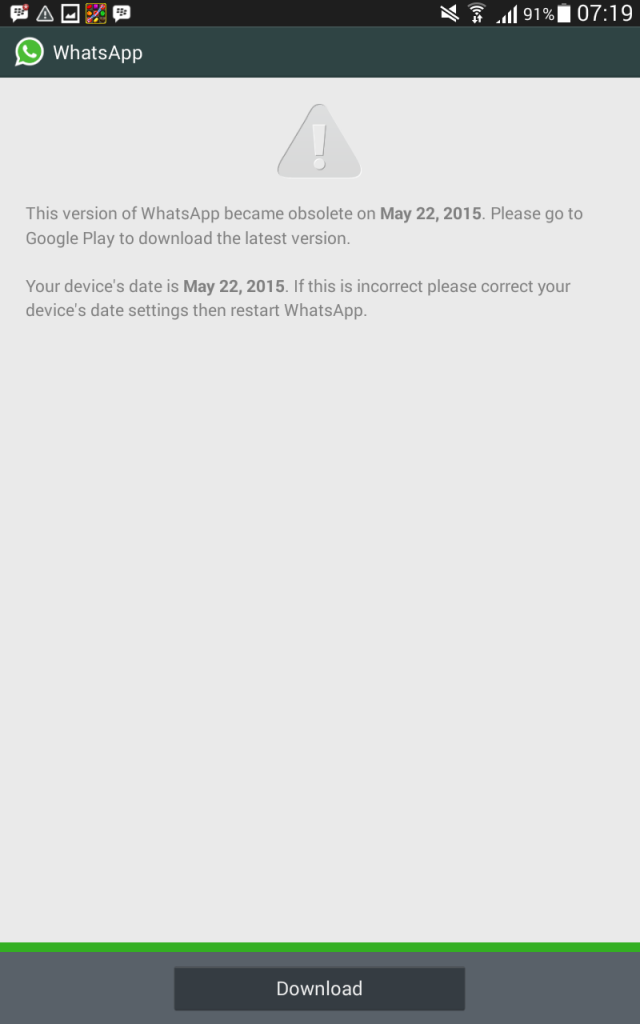
setelah klik Download, atau langsung buka di Playstore

Solusi
Solusi masalah diatas adalah dengan mendownload aplikasi WhatsApp dari whatsapp.com/android/. Saat ini versi terbaru disana adalah Version 2.12.96.
Sebelum di install, buka Settings -> General -> Unknown sources. (Centang pada Unknown sources). Lalu buka WhatsApp.apk yang baru anda install, untuk memulai proses instalasinya.
Dan WhatsApp bisa diakses kembali

Info : Tablet yang saya gunakan adalah Samsung Tab 5 8″.
