Kebutuhan
1. Komputer Windows 7/10
2. MiFlash
3. ROM MIUI 8
4. WinRAR
Fastboot
Restart Redmi Note 3 Pro Qualcomm (Snapdragon), setelah restart dan sebelum logo MI muncul, tekan kombinasi tombol Power + Volume kebawah.

Download MIUI 8
Download MIUI 8 dari link dibawah ini, karena download langsung dari situs mi.com sangat membingungkan ;). Lalu ektrak file yang baru di download dengan WinRAR. Klik kanan Extract Here
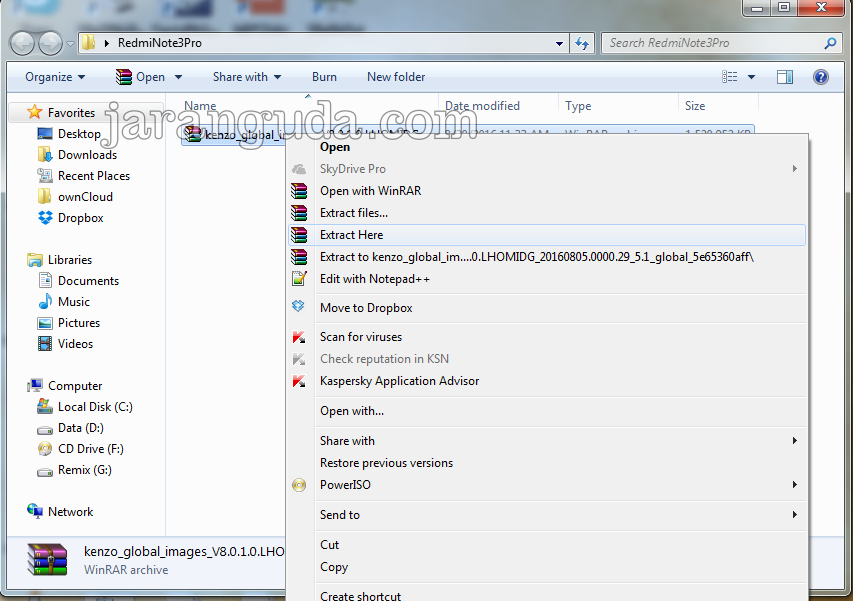
Flashing
Download aplikasi XiaoMi Flash dari link dibawah tulisan ini. Install lalu jalankan. Hubungkan Redmi Note 3 ke komputer dengan kabel USB
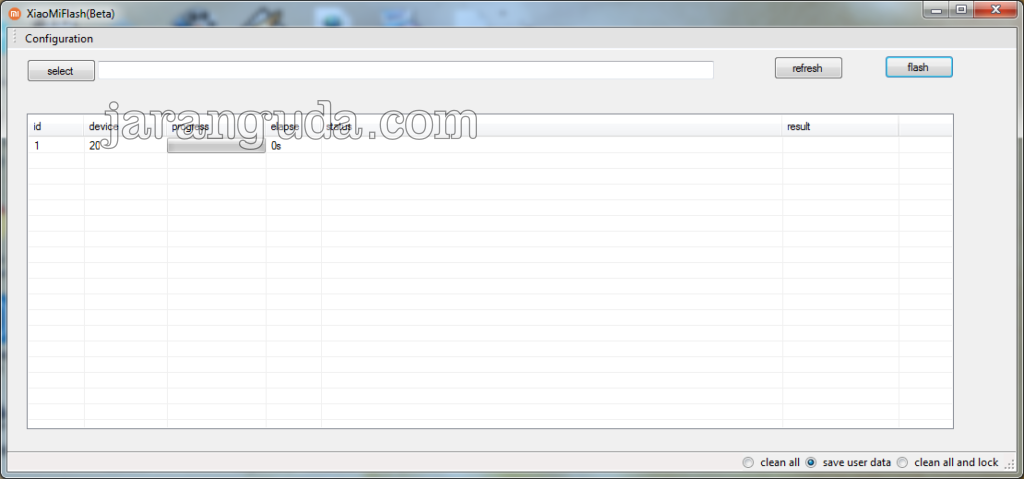
lihat di id 1, device anda sudah terdeteksi, bila belum muncul klik tombol Refresh.
Klik tombol select pilih folder tempat anda meng-ekstrak file MIUI 8 yang tadi di download
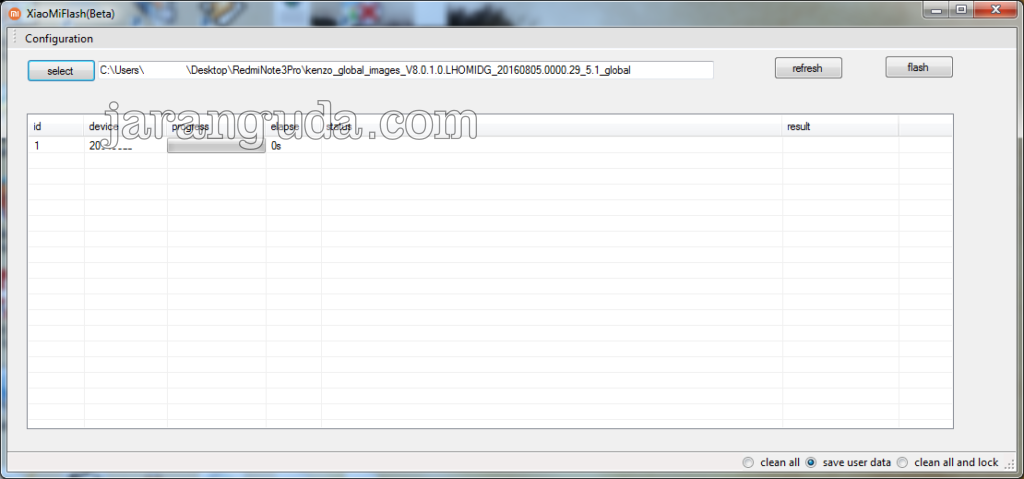
akhiri dengan mengklik tombol Flash