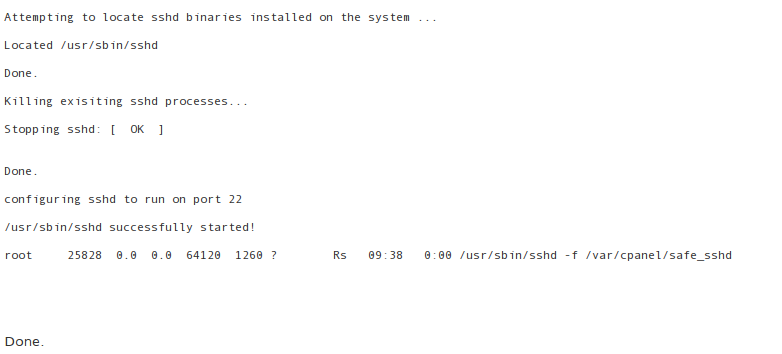Karena salah setting atau IP anda tidak diterima login oleh WHM yang anda kelola, anda dapat mereset konfigurasi SSH tersebut melalui WHM/cPanel, misalkan alamat login WHM anda https://whm.jaranguda.com:2087 tinggal tambahkan /scripts2/doautofixer?autofix=safesshrestart dibelakang URL tersebut sehingga menjadi
https://whm.jaranguda.com:2087/scripts2/doautofixer?autofix=safesshrestart
contoh hasil eksekusi perintah diatas seperti dibawah ini
AutoFixer Execution Requesting script ... Done. Executing script ... Attempting to locate sshd binaries installed on the system ... Located /usr/sbin/sshd Done. Killing exisiting sshd processes... Stopping sshd: [ OK ] Done. configuring sshd to run on port 22 /usr/sbin/sshd successfully started! root 25828 0.0 0.0 64120 1260 ? Rs 09:38 0:00 /usr/sbin/sshd -f /var/cpanel/safe_sshd Done.