Kalo anda belum tau apa itu hubic bisa dilihat disini sekalian signup.
Instalasi rclone
rclone dibuat menggunakan bahasa Go, jadi Go harus di install terlebih dahulu
Debian/Ubuntu
apt-get install golangFedora/CentOS
yum install golang
Download rclone, sesuaikan dengan arsitektur komputer anda.
Linux 64 Bit
wget http://downloads.rclone.org/rclone-v1.25-linux-amd64.zip
Linux 32 Bit
http://downloads.rclone.org/rclone-v1.25-linux-386.zip
ekstrak file yang baru di download
unzip rclone-*.zippindah ke folder hasil ekstrak
cd rclone-v1.25-linux-amd64
ubah file permission dan pindah ke /usr/sbin/ agar rclone bisa dipanggil darimana saja
chmod +x rclone cp rclone /usr/sbin/ chown root:root /usr/sbin/rclone
Konfigurasi rclone dengan Hubic
File konfigurasi rclone disimpan di ~/.rclone.conf contoh isi file konfigurasinya
[hubic] type = hubic client_id = client_secret = token = {"access_token":"YTXT2GcInL9UeW9S62D7c7jO25xTW8IJnmNQ0","token_type":"Bearer","refresh_token":"hqTayQCHYTQOKEKB7qKTB835nJ9wQMfXcX3s","expiry":"2015-11-19T18:45:06.106482286+07:00"}
untuk menambah hubic kedalam rclone cara paling gampang dan yang paling benar adalah dengan wizard rclone, jalankan
rclone config 2015/11/20 12:35:12 Failed to load config file /root/.rclone.conf - using defaults: open /root/.rclone.conf: no such file or directory No remotes found - make a new one n) New remote q) Quit config n/q> n name> hubic What type of source is it? Choose a number from below 1) amazon cloud drive 2) drive 3) dropbox 4) google cloud storageh 5) swift 6) hubic 7) local 8) onedrive 9) s3 type> 6 Hubic Client Id - leave blank normally. client_id> Hubic Client Secret - leave blank normally. client_secret> Remote config If your browser doesn't open automatically go to the following link: http://127.0.0.1:53682/auth Log in and authorize rclone for access Waiting for code...
sampai ditahap ini, alamat 127.0.0.1:53682 harus diakses dari browser untuk validasi call backnya, karena server ini tidak memiliki GUI dan berada di antah berantah, maka kita akan memanfaatkan port tunneling.
di komputer anda (dianggap anda menggunakan Linux) jalankan
ssh root@IP.SERVER -L 53682:127.0.0.1:53682
buka di browser anda http://127.0.0.1:53682/auth
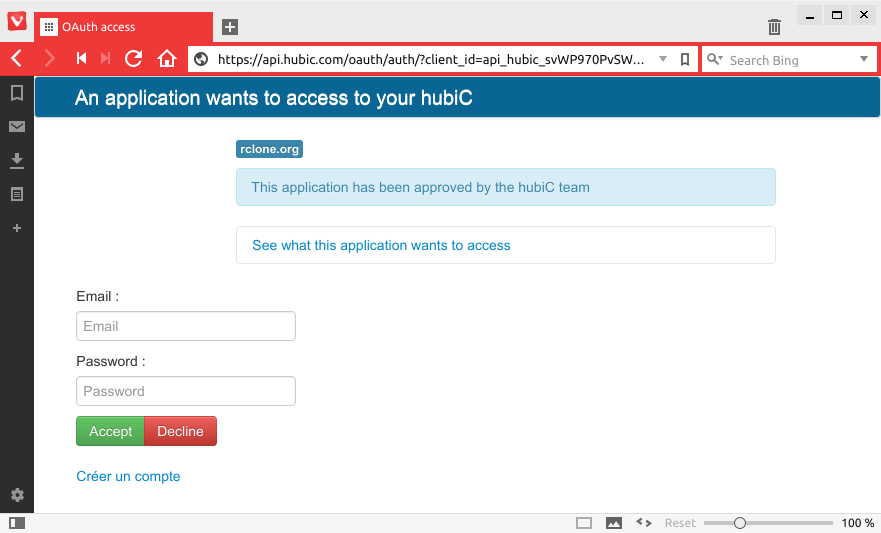
masukkan username/password hubic anda klik Accept
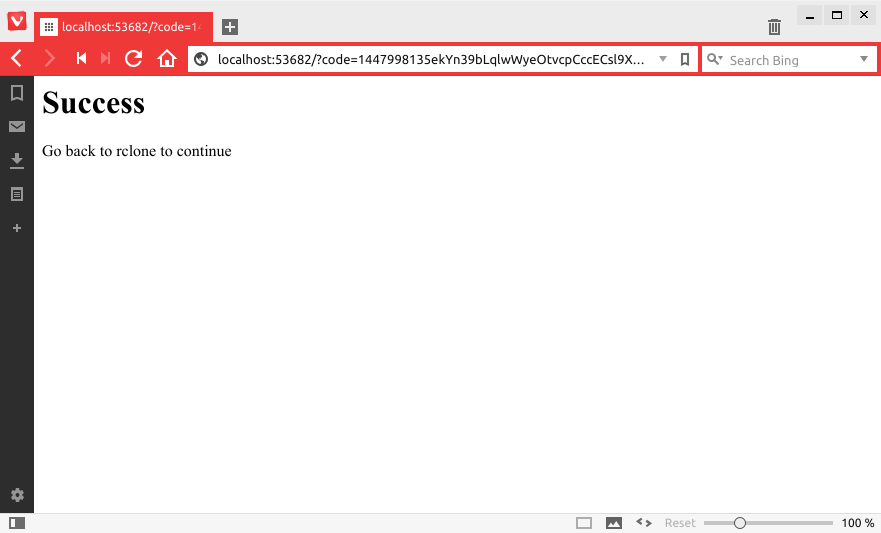
di terminal anda akan muncul kira-kira seperti dibawah ini
Got code -------------------- [hubic] client_id = client_secret = token = {"access_token":"lrccCMM1yuhJuwnV6KHHZdS2gSP6BowCmsbnYTncuIm2XLF","token_type":"Bearer","refresh_token":"2YA3dkkwdFAOInDSO79Mjn74qJTpWftJBvmtff","expiry":"2015-11-20T18:42:19.66405345+07:00"} -------------------- y) Yes this is OK e) Edit this remote d) Delete this remote y/e/d> Y Current remotes: Name Type ==== ==== hubic hubic e) Edit existing remote n) New remote d) Delete remote q) Quit config e/n/d/q> q
Upload Download Hubic
1. Upload
formatnya
rclone copy namafile hubic:default/ -v
keterangan :
namafile -> file yang akan di upload
hubic -> nama file konfigurasi, lihat di ~/.rclone.conf bagian [hubic]
default/ -> lokasi root folder di Hubic
-v -> verbose (tampilkan log di terminal)
contoh
$ rclone copy bukan.film.mkv hubic:default/ -v 2015/11/20 12:50:55 Hubic: Got swift credentials (expiry 2015-11-21 06:44:45 +0100 +0100 in 23h53m49.184974379s) 2015/11/20 12:50:55 Hubic Swift container default: Modify window is 1ns 2015/11/20 12:50:56 Hubic Swift container default: Building file list 2015/11/20 12:50:57 Hubic Swift container default: Waiting for checks to finish 2015/11/20 12:50:57 Hubic Swift container default: Waiting for transfers to finish 2015/11/20 12:51:55 Transferred: 603053784 Bytes (9509.82 kByte/s) Errors: 0 Checks: 0 Transferred: 0 Elapsed time: 1m1.9s Transferring: * bukan.film.mkv: 60% done. avg: 10544.1, cur: 11008.5 kByte/s. ETA: 35s 2015/11/20 12:52:34 bukan.film.mkv: Copied (new) Transferred: 1000000000 Bytes (9737.18 kByte/s) Errors: 0 Checks: 0 Transferred: 1 Elapsed time: 1m40.2s 2015/11/20 12:52:34 Go routines at exit 9
2. Download
Untuk melihat file-file anda yang berada di hubic gunakan perintah
rclone ls hubic:defaultcontoh
$ rclone ls hubic:default 1000000000 1000mb.bin 104857600 100mb.test 4376547 H61M-C-SI-0511.zip 1000000000 bukan.film.mkv Transferred: 0 Bytes ( 0.00 kByte/s) Errors: 0 Checks: 0 Transferred: 0 Elapsed time: 2.2s
disini saya akan mendownload file 100mb.test
$ rclone copy hubic:default/100mb.test . 2015/11/20 12:56:25 Local file system at /root: Building file list 2015/11/20 12:56:25 Local file system at /root: Waiting for checks to finish 2015/11/20 12:56:25 Local file system at /root: Waiting for transfers to finish Transferred: 104857600 Bytes (2244.13 kByte/s) Errors: 0 Checks: 0 Transferred: 1 Elapsed time: 45.6s
kalau di upload hubic di belakang, di download hubic bagian depan (sumber data).