Icecast adalah salah satu alternative untuk shoutcast, cara instalasinya mudah dan cepat ;).
Sebelum icecast di compile, install terlebih dahulu library yang dibutuhkan
apt-get install build-essential libxml2 libxml2-dev libogg0 libogg-dev libvorbisenc2 libxslt1-dev libvorbis-dev libogg-dev lame libcurl4-gnutls-dev
Download source icecast-2.4-beta4
wget http://downloads.xiph.org/releases/icecast/icecast-2.4-beta4.tar.gz
ekstrak file icecast-2.4-beta4.tar.gz
tar zxvf icecast-2.4-beta4.tar.gz
perintah diatas, menghasilkan folder icecast-2.3.99.4, pindah ke folder tersebut lalu install
cd icecast-2.3.99.4; ./configure; make; make install
Lalu buat file icecast.xml tempat menyimpan konfigurasi icecast, contohnya bisa dilihat dibawah
<icecast> <limits> <clients>100</clients> <sources>2</sources> <threadpool>5</threadpool> <queue-size>524288</queue-size> <client-timeout>30</client-timeout> <header-timeout>15</header-timeout> <source-timeout>10</source-timeout> <!-- If enabled, this will provide a burst of data when a client first connects, thereby significantly reducing the startup time for listeners that do substantial buffering. However, it also significantly increases latency between the source client and listening client. For low-latency setups, you might want to disable this. --> <burst-on-connect>1</burst-on-connect> <!-- same as burst-on-connect, but this allows for being more specific on how much to burst. Most people won't need to change from the default 64k. Applies to all mountpoints --> <burst-size>65535</burst-size> </limits> <authentication> <!-- Sources log in with username 'source' --> <source-password>jaranguda</source-password> <!-- Relays log in username 'relay' --> <relay-password>jaranguda</relay-password> <!-- Admin logs in with the username given below --> <admin-user>sentabi</admin-user> <admin-password>jaranguda</admin-password> </authentication> <!-- set the mountpoint for a shoutcast source to use, the default if not specified is /stream but you can change it here if an alternative is wanted or an extension is required <shoutcast-mount>/live.nsv</shoutcast-mount> --> <!-- Uncomment this if you want directory listings --> <!-- <directory> <yp-url-timeout>15</yp-url-timeout> <yp-url>http://dir.xiph.org/cgi-bin/yp-cgi</yp-url> </directory> --> <!-- This is the hostname other people will use to connect to your server. It affects mainly the urls generated by Icecast for playlists and yp listings. --> <hostname>localhost</hostname> <!-- You may have multiple <listener> elements --> <listen-socket> <port>8000</port> <!-- <bind-address>127.0.0.1</bind-address> --> <!-- <shoutcast-mount>/stream</shoutcast-mount> --> </listen-socket> <!-- <listen-socket> <port>8001</port> </listen-socket> --> <!--<master-server>127.0.0.1</master-server>--> <!--<master-server-port>8001</master-server-port>--> <!--<master-update-interval>120</master-update-interval>--> <!--<master-password>hackme</master-password>--> <!-- setting this makes all relays on-demand unless overridden, this is useful for master relays which do not have <relay> definitions here. The default is 0 --> <!--<relays-on-demand>1</relays-on-demand>--> <!-- <relay> <server>127.0.0.1</server> <port>8001</port> <mount>/example.ogg</mount> <local-mount>/different.ogg</local-mount> <on-demand>0</on-demand> <relay-shoutcast-metadata>0</relay-shoutcast-metadata> </relay> --> <!-- Only define a <mount> section if you want to use advanced options, like alternative usernames or passwords <mount> <mount-name>/example-complex.ogg</mount-name> <username>othersource</username> <password>hackmemore</password> <max-listeners>1</max-listeners> <dump-file>/tmp/dump-example1.ogg</dump-file> <burst-size>65536</burst-size> <fallback-mount>/example2.ogg</fallback-mount> <fallback-override>1</fallback-override> <fallback-when-full>1</fallback-when-full> <intro>/example_intro.ogg</intro> <hidden>1</hidden> <no-yp>1</no-yp> <authentication type="htpasswd"> <option name="filename" value="myauth"/> <option name="allow_duplicate_users" value="0"/> </authentication> <on-connect>/home/icecast/bin/stream-start</on-connect> <on-disconnect>/home/icecast/bin/stream-stop</on-disconnect> </mount> <mount> <mount-name>/auth_example.ogg</mount-name> <authentication type="url"> <option name="mount_add" value="http://myauthserver.net/notify_mount.php"/> <option name="mount_remove" value="http://myauthserver.net/notify_mount.php"/> <option name="listener_add" value="http://myauthserver.net/notify_listener.php"/> <option name="listener_remove" value="http://myauthserver.net/notify_listener.php"/> </authentication> </mount> --> <fileserve>1</fileserve> <paths> <!-- basedir is only used if chroot is enabled --> <basedir>/usr/share/icecast2</basedir> <!-- Note that if <chroot> is turned on below, these paths must both be relative to the new root, not the original root --> <logdir>/var/log/icecast2</logdir> <webroot>/usr/share/icecast2/web</webroot> <adminroot>/usr/share/icecast2/admin</adminroot> <!-- <pidfile>/usr/share/icecast2/icecast.pid</pidfile> --> <!-- Aliases: treat requests for 'source' path as being for 'dest' path May be made specific to a port or bound address using the "port" and "bind-address" attributes. --> <!-- <alias source="/foo" dest="/bar"/> --> <!-- Aliases: can also be used for simple redirections as well, this example will redirect all requests for http://server:port/ to the status page --> <alias source="/" dest="/status.xsl"/> </paths> <security> <chroot>0</chroot> <!-- <changeowner> <user>nobody</user> <group>nogroup</group> </changeowner> --> </security> </icecast>
sesuaikan passwordnya dengan password anda. Sekarang jalankan icecast
icecast -c icecast.xml
Akses icecast anda di alamat : http://IP server:8000
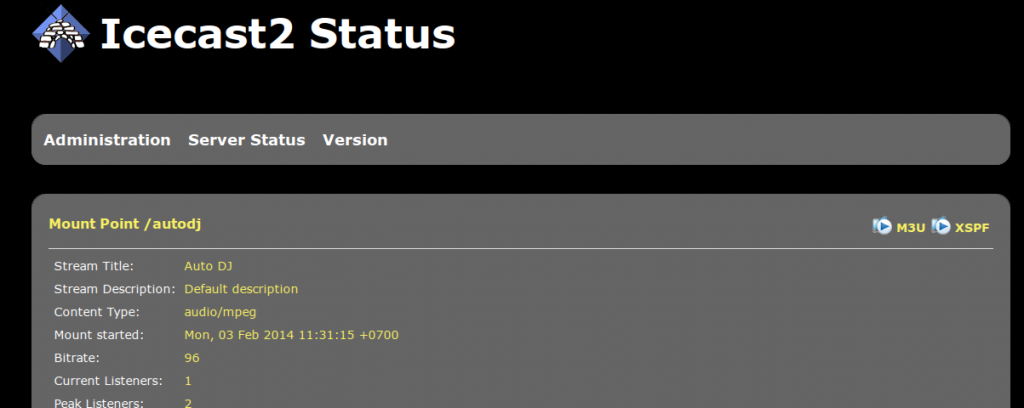
Untuk streaming lagu-lagu, gunakan plugin edcast untuk WinAmp.