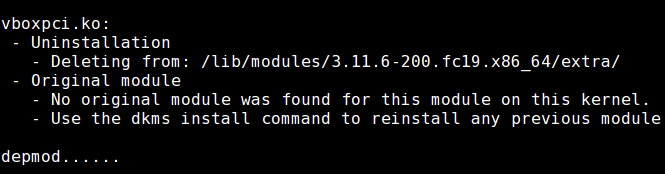Berikut ini adalah cara singkat untuk menghapus kernel lama yang ada di Fedora, perintah ini bisa dijalankan di Fedora 18, 19 dan 20.
Waktu menginstall Fedora, biasanya sudah termasuk aplikasi yum-utils bila belum install dengan cara
su -c "yum install -y yum-utils"
Jalankan perintah
package-cleanup --oldkernels --count=2
output perintah diatas kurang lebih
Loaded plugins: fastestmirror, langpacks, refresh-packagekit --> Running transaction check ---> Package kernel.x86_64 0:3.11.6-200.fc19 will be erased ---> Package kernel-devel.x86_64 0:3.11.6-200.fc19 will be erased --> Finished Dependency Resolution fedora/20/x86_64/metalink | 7.4 kB 00:00:00 fedora/20/x86_64 | 4.2 kB 00:00:00 fedora/20/x86_64/group_gz | 394 kB 00:00:01 fedora/20/x86_64/primary_db | 18 MB 00:01:03 ovirt-stable | 2.9 kB 00:00:00 ovirt-stable/primary_db | 59 kB 00:00:00 remi/20 | 2.9 kB 00:00:00 remi/20/primary_db | 245 kB 00:00:02 updates/20/x86_64/metalink | 8.5 kB 00:00:00 updates-testing/20/x86_64/metalink | 7.0 kB 00:00:00 updates-testing/20/x86_64 | 4.6 kB 00:00:00 updates-testing/20/x86_64/updateinfo | 914 kB 00:00:03 updates-testing/20/x86_64/primary_db | 8.4 MB 00:00:30 updates-testing/20/x86_64/pkgtags | 662 kB 00:00:02 Dependencies Resolved ======================================================================================================================================= Package Arch Version Repository Size ======================================================================================================================================= Removing: kernel x86_64 3.11.6-200.fc19 @updates/19 128 M kernel-devel x86_64 3.11.6-200.fc19 @updates/19 31 M Transaction Summary ======================================================================================================================================= Remove 2 Packages Installed size: 159 M Is this ok [y/N]: y Downloading packages: Running transaction check Running transaction test Transaction test succeeded Running transaction Erasing : kernel-devel-3.11.6-200.fc19.x86_64 1/2 dkms: removing: vboxhost 4.3.0 (3.11.6-200.fc19.x86_64) (x86_64) -------- Uninstall Beginning -------- Module: vboxhost Version: 4.3.0 Kernel: 3.11.6-200.fc19.x86_64 (x86_64) ------------------------------------- Status: Before uninstall, this module version was ACTIVE on this kernel. Removing any linked weak-modules vboxdrv.ko: - Uninstallation - Deleting from: /lib/modules/3.11.6-200.fc19.x86_64/extra/ - Original module - No original module was found for this module on this kernel. - Use the dkms install command to reinstall any previous module version. vboxnetflt.ko: - Uninstallation - Deleting from: /lib/modules/3.11.6-200.fc19.x86_64/extra/ - Original module - No original module was found for this module on this kernel. - Use the dkms install command to reinstall any previous module version. vboxnetadp.ko: - Uninstallation - Deleting from: /lib/modules/3.11.6-200.fc19.x86_64/extra/ - Original module - No original module was found for this module on this kernel. - Use the dkms install command to reinstall any previous module version. vboxpci.ko: - Uninstallation - Deleting from: /lib/modules/3.11.6-200.fc19.x86_64/extra/ - Original module - No original module was found for this module on this kernel. - Use the dkms install command to reinstall any previous module version. depmod...... DKMS: uninstall completed. Erasing : kernel-3.11.6-200.fc19.x86_64 2/2 warning: file /lib/modules/3.11.6-200.fc19.x86_64/updates: remove failed: No such file or directory Verifying : kernel-3.11.6-200.fc19.x86_64 1/2 Verifying : kernel-devel-3.11.6-200.fc19.x86_64 2/2 Removed: kernel.x86_64 0:3.11.6-200.fc19 kernel-devel.x86_64 0:3.11.6-200.fc19 Complete!