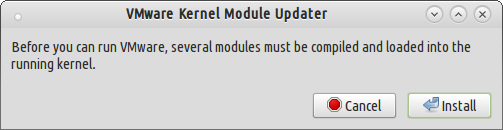Bila anda belum menginstall VMware silahkan ikuti tutorial yang sebelumnya saya buat di Instalasi VMware Player 5.0.x di Fedora 19
Bila anda baru upgrade kernel ke kernel versi 3.10.xx, disini saya menggunakan kernel 3.10.5-201.fc19.x86_64. Download file patch-modules_3.10.0-vmware.tar.gz, file ini diambil dari willysr
wget https://github.com/sentabi/Tools/blob/master/patch-modules_3.10.0-vmware.tar.gz
setelah di download, extract dan jalankan file patch-modules_3.10.0.sh
tar zxvf patch-modules_3.10.0-vmware.tar.gz; sh patch-modules_3.10.0.sh;
tunggu beberapa saat sampai paling bawah muncul
make[1]: Leaving directory `/usr/src/kernels/3.10.5-201.fc19.x86_64' /usr/bin/make -C $PWD SRCROOT=$PWD/. \ MODULEBUILDDIR= postbuild make[1]: Entering directory `/tmp/modconfig-SqSP5c/vsock-only' make[1]: `postbuild' is up to date. make[1]: Leaving directory `/tmp/modconfig-SqSP5c/vsock-only' cp -f vsock.ko ./../vsock.o make: Leaving directory `/tmp/modconfig-SqSP5c/vsock-only' Starting vmware (via systemctl): [ OK ] All done, you can now run VMWare Player. Modules sources backup can be found in the '/usr/lib/vmware/modules/source-player5.0.2-2013-08-14-10:51:26-backup' directory
Error yang berhasil diatasi pake patch diatas :
Before you can run vmware, several modules must be compiled and loaded into the running kernel