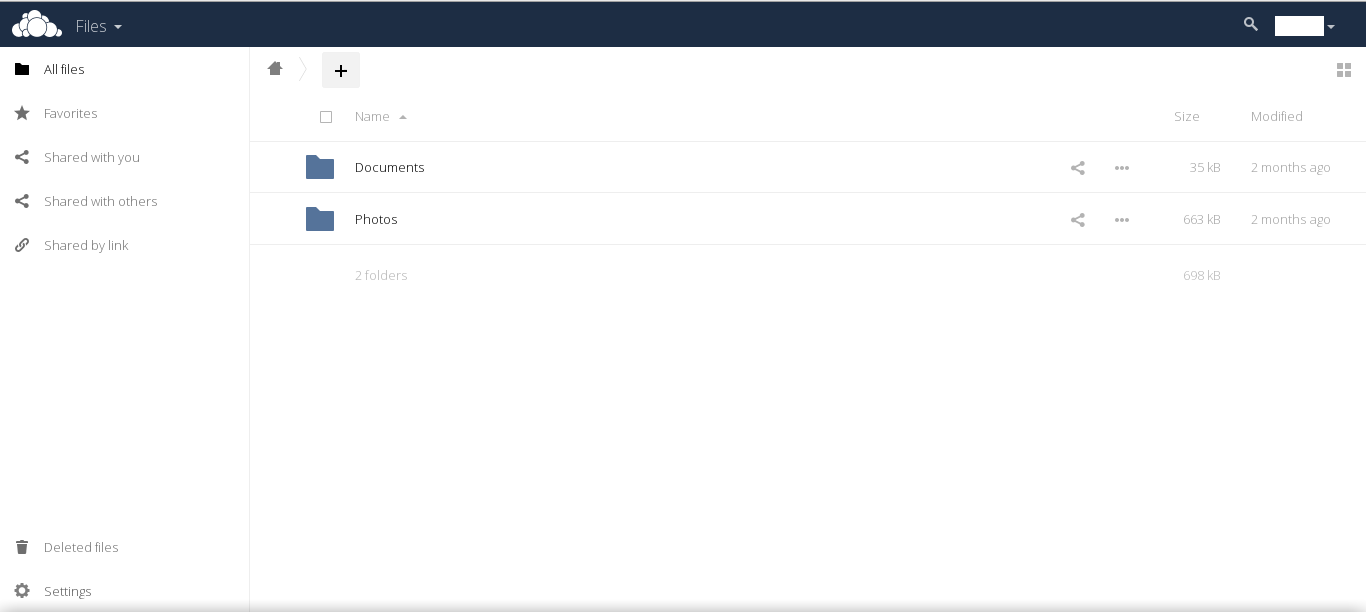Bila anda sebelumnya menggunakan repository
Debian 8
deb http://download.opensuse.org/repositories/isv:/ownCloud:/community/Debian_8.0/ /
Debian 7
deb http://download.opensuse.org/repositories/isv:/ownCloud:/community/Debian_7.0/ /
hapus repository lama tersebut
rm -f /etc/apt/sources.list.d/owncloud.list
atau dari /etc/apt/sources.list
ganti dengan repository terbaru
Debian 8
echo 'deb https://download.owncloud.org/download/repositories/8.2/Debian_8.0/ /' >> /etc/apt/sources.list.d/owncloud.list ## install key wget https://download.owncloud.org/download/repositories/8.2/Debian_8.0/Release.key apt-key add Release.key
Debian 7
echo 'deb https://download.owncloud.org/download/repositories/8.2/Debian_7.0/ /' >> /etc/apt/sources.list.d/owncloud.list ## install key wget https://download.owncloud.org/download/repositories/8.2/Debian_7.0/Release.key apt-key add Release.key
jangan lupa install apt-transport-https agar apt mengenali url https
apt-get install apt-transport-https
kalo ngga nanti muncul error
E: The method driver /usr/lib/apt/methods/https could not be found.
lalu upgrade 8.1 ke 8.2 dengan
apt-get update; apt-get upgrade -y
saat muncul pertanyaan
Configuration file `/etc/apache2/conf-available/owncloud.conf'
==> Modified (by you or by a script) since installation.
==> Package distributor has shipped an updated version.
What would you like to do about it ? Your options are:
Y or I : install the package maintainer's version
N or O : keep your currently-installed version
D : show the differences between the versions
Z : start a shell to examine the situation
The default action is to keep your current version.
*** owncloud.conf (Y/I/N/O/D/Z) [default=N] ?ketik Y dan tekan enter. Bila penasaran dengan apa yang berubah ketik D lalu enter. Tapi kalo file owncloud.conf ada di edit mending pilih N biar aman.
pindah ke folder owncloud lalu mulai proses upgrade
cd /var/www/owncloud sudo -u www-data php occ upgrade