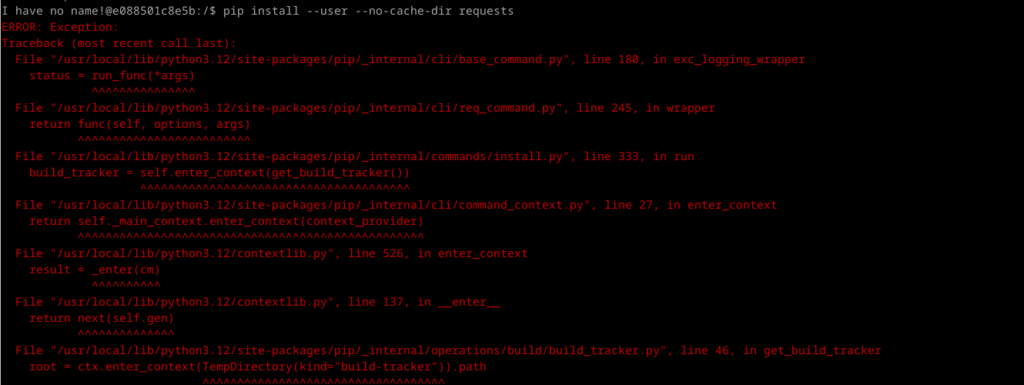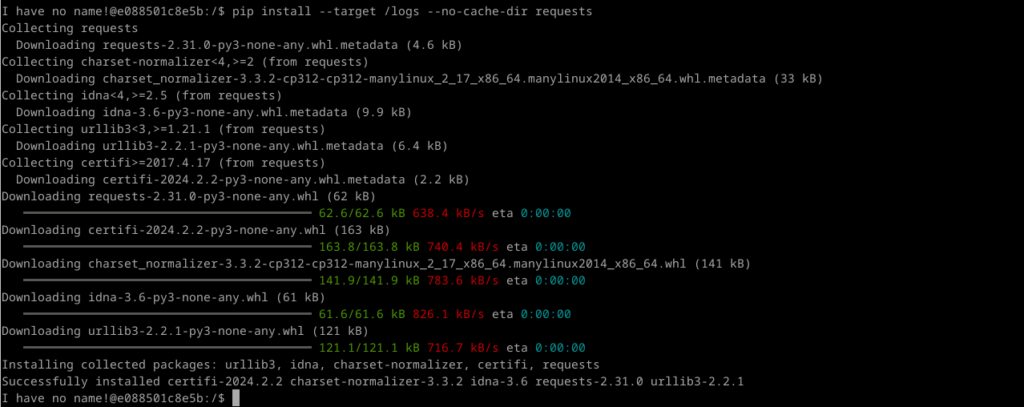Salah satu package installer dari Python adalah pip atau pip3 tergantung dari varian Linux yang digunakan. Dibanyak sistem yang mengaplikasikan read-only filesystem, seperti pada Docker atau Kubernetes
Contoh error yang muncul
$ pip install --user --no-cache-dir requests ERROR: Exception: Traceback (most recent call last): File "/usr/local/lib/python3.12/site-packages/pip/_internal/cli/base_command.py", line 180, in exc_logging_wrapper status = run_func(*args) ^^^^^^^^^^^^^^^ File "/usr/local/lib/python3.12/site-packages/pip/_internal/cli/req_command.py", line 245, in wrapper return func(self, options, args) ^^^^^^^^^^^^^^^^^^^^^^^^^ File "/usr/local/lib/python3.12/site-packages/pip/_internal/commands/install.py", line 333, in run build_tracker = self.enter_context(get_build_tracker()) ^^^^^^^^^^^^^^^^^^^^^^^^^^^^^^^^^^^^^^^ File "/usr/local/lib/python3.12/site-packages/pip/_internal/cli/command_context.py", line 27, in enter_context return self._main_context.enter_context(context_provider) ^^^^^^^^^^^^^^^^^^^^^^^^^^^^^^^^^^^^^^^^^^^^^^^^^^ File "/usr/local/lib/python3.12/contextlib.py", line 526, in enter_context result = _enter(cm) ^^^^^^^^^^ File "/usr/local/lib/python3.12/contextlib.py", line 137, in __enter__ return next(self.gen) ^^^^^^^^^^^^^^ File "/usr/local/lib/python3.12/site-packages/pip/_internal/operations/build/build_tracker.py", line 46, in get_build_tracker root = ctx.enter_context(TempDirectory(kind="build-tracker")).path ^^^^^^^^^^^^^^^^^^^^^^^^^^^^^^^^^^^ File "/usr/local/lib/python3.12/site-packages/pip/_internal/utils/temp_dir.py", line 137, in __init__ path = self._create(kind) ^^^^^^^^^^^^^^^^^^ File "/usr/local/lib/python3.12/site-packages/pip/_internal/utils/temp_dir.py", line 177, in _create path = os.path.realpath(tempfile.mkdtemp(prefix=f"pip-{kind}-")) ^^^^^^^^^^^^^^^^^^^^^^^^^^^^^^^^^^^^^^^ File "/usr/local/lib/python3.12/tempfile.py", line 373, in mkdtemp prefix, suffix, dir, output_type = _sanitize_params(prefix, suffix, dir) ^^^^^^^^^^^^^^^^^^^^^^^^^^^^^^^^^^^^^ File "/usr/local/lib/python3.12/tempfile.py", line 126, in _sanitize_params dir = gettempdir() ^^^^^^^^^^^^ File "/usr/local/lib/python3.12/tempfile.py", line 315, in gettempdir return _os.fsdecode(_gettempdir()) ^^^^^^^^^^^^^ File "/usr/local/lib/python3.12/tempfile.py", line 308, in _gettempdir tempdir = _get_default_tempdir() ^^^^^^^^^^^^^^^^^^^^^^ File "/usr/local/lib/python3.12/tempfile.py", line 223, in _get_default_tempdir raise FileNotFoundError(_errno.ENOENT, FileNotFoundError: [Errno 2] No usable temporary directory found in ['/tmp', '/var/tmp', '/usr/tmp', '/']
solusi dibawah ini hanya bisa dijalankan bila kita memiliki directory yang bisa read-write, kalo hanya terbatas di read-only, buat base image dockernya terlebih dahulu, baru terapkan policy read-only di filesystem.
Disini kita memiliki folder /logs yang memiliki akses read-write (baca tulis), jadi kita akan memanfaatkan folder tersebut sebagai temporary folder dan tempat untuk menginstall library dari pip
1. Set TMPDIR
Ganti temporary directory ke folder yang bisa dibaca-tulis (read-write)
export TMPDIR=/logs
jalankan kembali perintah pip
$ pip install -user --no-cache-dir requests ERROR: Could not install packages due to an OSError: [Errno 30] Read-only file system: '/.local'
2. Set TARGET Folder
Tambahkan parameter --target
$ pip install --help ... ... -t, --target <dir> Install packages into <dir>. By default this multiple platforms supported by the target abis supported by the target interpreter. ... ...
tetapi karena --target tidak bisa digabung dengan --user, maka kita ubah command-nya menjadi
pip install --target /logs --no-cache-dir requests
Terakhir set PYTHONPATH=/logs
export PYTHONPATH=/logs