B2 Cloud Storage mirip dengan Amazon S3. Untuk pendaftaran langsung aja ke backblaze.com/b2, anda akan mendapatkan 10 GB gratis. Penyimpanan data di B2 bisa dibilang murah, Contoh untuk menyimpan data 100 GB anda hanya akan membayar $0.45/bulan (sekitar Rp.6.300).
BackBlaze Account ID & Application Key
Ambil Account ID & Application Key dari https://www.backblaze.com
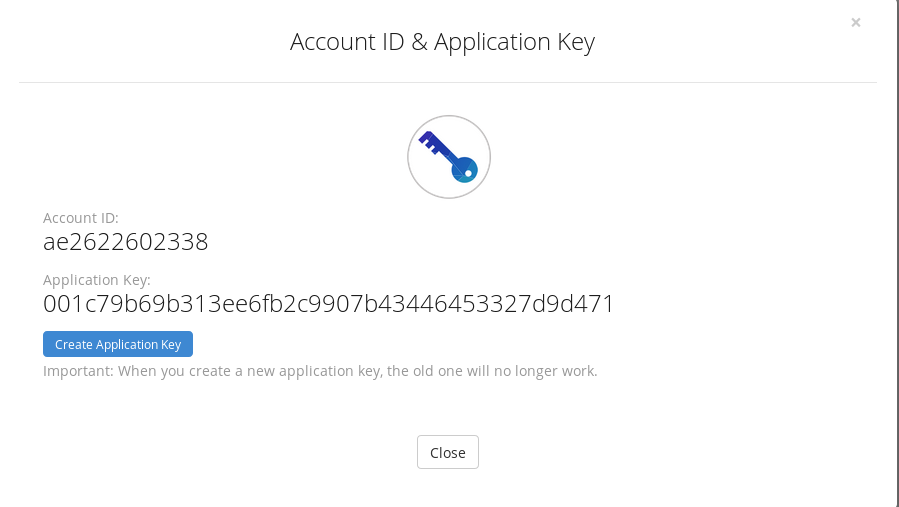
Download rclone
Ambil versi terbaru rclone dari Rclone Download, saat ini versi terbaru rclone v1.38
mkdir ~/src cd ~/src wget https://downloads.rclone.org/rclone-v1.38-linux-amd64.zip
ekstrak file tersebut
unzip https://downloads.rclone.org/rclone-v1.38-linux-amd64.zip
Buat symbolic link rclone agar bisa diakses dari mana saja.
ln -s /root/src/rclone-v1.38-linux-amd64/rclone /usr/bin/rclone
Konfigurasi rclone untuk BackBlaze B2
Jalankan
rclone config
log lengkap dengan pilihannya
e) Edit existing remote n) New remote d) Delete remote r) Rename remote c) Copy remote s) Set configuration password q) Quit config e/n/d/r/c/s/q> n name> BackBlaze Type of storage to configure. Choose a number from below, or type in your own value 1 / Amazon Drive \ "amazon cloud drive" 2 / Amazon S3 (also Dreamhost, Ceph, Minio) \ "s3" 3 / Backblaze B2 \ "b2" 4 / Box \ "box" 5 / Dropbox \ "dropbox" 6 / Encrypt/Decrypt a remote \ "crypt" 7 / FTP Connection \ "ftp" 8 / Google Cloud Storage (this is not Google Drive) \ "google cloud storage" 9 / Google Drive \ "drive" 10 / Hubic \ "hubic" 11 / Local Disk \ "local" 12 / Microsoft Azure Blob Storage \ "azureblob" 13 / Microsoft OneDrive \ "onedrive" 14 / Openstack Swift (Rackspace Cloud Files, Memset Memstore, OVH) \ "swift" 15 / QingClound Object Storage \ "qingstor" 16 / SSH/SFTP Connection \ "sftp" 17 / Yandex Disk \ "yandex" 18 / http Connection \ "http" Storage> 3 Account ID account> ae2622602338 Application Key key> 0018e14f71b2e79c35e92b334cd6b1dbb59cf23a2a Endpoint for the service - leave blank normally. endpoint> Remote config -------------------- [BackBlaze] account = ae2622602338 key = 0018e14f71b2e79c35e92b334cd6b1dbb59cf23a2a endpoint = -------------------- y) Yes this is OK e) Edit this remote d) Delete this remote y/e/d> y
Sync Folder dengan B2
Pertama sebelum kita sinkronisasi file/folder dengan B2, kita harus membuat folder terlebih dahulu.
rclone mkdir BackBlaze:database
database = nama folder yang akan dibuat
setelah folder tujuan dibuat, sekarang jalankan sync
rclone sync /backup/mysql/ BackBlaze:database
perintah diatas akan mensinkronisasi folder /backup/mysql ke folder database di B2