Aplikasi yang kita buat ini, masih sangat sederhana, tujuannya adalah untuk mempelajari cara untuk mempelajari fungsi if then elseif di Gambas.
Buat design aplikasi tiket kereta api seperti gambar dibawah ini
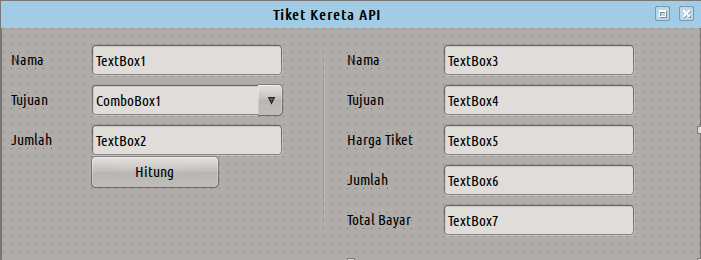
1 buah combobox
Isi list combobox dengan Yogyakarta, Jakarta dan Malang.
7 buah TextBox
1 buah Button
ubah property text button menjadi hitung.
Klik dua kali di form kosong, tambahkan script dibawah ini, agar nilai di TextBox 1 sampai 7 dihilangkan
TextBox1.Clear TextBox2.Clear TextBox3.Clear TextBox4.Clear TextBox5.Clear TextBox6.Clear TextBox7.Clear
klik dua kali pada tombol Hitung, lalu paste script dibawah ini
Dim harga As Integer Dim jumlah As Integer Dim total As Integer TextBox3.Text = TextBox1.Text If ComboBox1.Text = "Jakarta" Then TextBox4.Text = "Jakarta" TextBox5.Text = 120000 Endif If ComboBox1.Text = "Yogyakarta" Then TextBox4.Text = "Yogyakarta" TextBox5.Text = 150000 Endif If ComboBox1.Text = "Malang" Then TextBox4.Text = "Malang" TextBox5.Text = 200000 Endif TextBox6.text = TextBox2.Text jumlah = TextBox2.text harga = TextBox5.Text total = jumlah * harga TextBox7.Text = total
Coba jalankan aplikasi Tiket Kereta Api dengan menekan tombol F5 di keyboard.

Download :
Download “Aplikasi Tiket Kereta Api” keretaapi-0.0.1.tar.gz – Downloaded 1938 times – 178.00 B
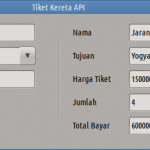


Hello,
My name is Ann and I represent at AdBrainer ad agency. We offer a CPM monetization solution for websites across the web. Today, I would like to connect with you and learn more about your programmatic needs. At the moment, we are interested in your banner ad placements to promote our ad campaigns.
If this strikes as something you might be interested in, please don’t hesitate to drop me a line.