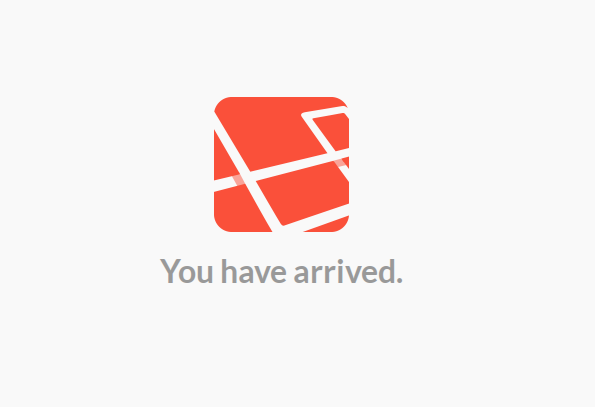Ditutorial kali ini, hanya dijelaskan cara instalasi Laravel dari awal sampai akhir, kita belum masuk ke tahap codng ;).
Install Apache, MySQL dan PHP
Disini kita akan menggunakana apache dan Mysql, jalankan perintah dibawah ini
yum install httpd mysql mysql-server php php-mysql php-gd php-mcrypt php-json
install composer
curl -sS https://getcomposer.org/installer | php
output perintah diatas
#!/usr/bin/env php All settings correct for using Composer Downloading... Composer successfully installed to: /home/jaranguda/composer.phar
pindahkan composer.phar ke /usr/bin/ agar bisa diakses oleh semua user
mv composer.phar /usr/bin/composer
Pindah ke folder /var/www/html
cd /var/www/html
Install Laravel versi terbaru dengan menjalankan perintah di baris 1 dibawah ini
composer create-project laravel/laravel laravel
Installing laravel/laravel (v4.1.18)
- Installing laravel/laravel (v4.1.18)
Downloading: 100%
Created project in laravel
Loading composer repositories with package information
Installing dependencies (including require-dev)
- Installing symfony/translation (v2.4.2)
Downloading: 100%
- Installing psr/log (1.0.0)
Downloading: 100%
- Installing symfony/routing (v2.4.2)
Downloading: 100%
- Installing symfony/process (v2.4.2)
Downloading: 100%
- Installing symfony/finder (v2.4.2)
Downloading: 100%
- Installing symfony/console (v2.4.2)
Downloading: 100%
- Installing symfony/filesystem (v2.4.2)
Downloading: 100%
- Installing symfony/debug (v2.4.2)
Downloading: 100%
- Installing symfony/http-foundation (v2.4.2)
Downloading: 100%
- Installing symfony/event-dispatcher (v2.4.2)
Downloading: 100%
- Installing symfony/http-kernel (v2.4.2)
Downloading: 100%
- Installing symfony/dom-crawler (v2.4.2)
Downloading: 100%
- Installing symfony/css-selector (v2.4.2)
Downloading: 100%
- Installing symfony/browser-kit (v2.4.2)
Downloading: 100%
- Installing swiftmailer/swiftmailer (v5.0.3)
Downloading: 100%
- Installing stack/builder (v1.0.1)
Downloading: 100%
- Installing predis/predis (v0.8.5)
Downloading: 100%
- Installing phpseclib/phpseclib (0.3.5)
Downloading: 100%
- Installing patchwork/utf8 (v1.1.18)
Downloading: 100%
- Installing nesbot/carbon (1.8.0)
Downloading: 100%
- Installing monolog/monolog (1.7.0)
Downloading: 100%
- Installing nikic/php-parser (v0.9.4)
Downloading: 100%
- Installing jeremeamia/superclosure (1.0.1)
Downloading: 100%
- Installing ircmaxell/password-compat (1.0.3)
Downloading: 100%
- Installing d11wtq/boris (v1.0.8)
Downloading: 100%
- Installing classpreloader/classpreloader (1.0.1)
Downloading: 100%
- Installing laravel/framework (v4.1.21)
Downloading: 100%
- Installing filp/whoops (1.0.10)
Downloading: 100%
symfony/translation suggests installing symfony/config ()
symfony/translation suggests installing symfony/yaml ()
symfony/routing suggests installing symfony/config (For using the all-in-one router or any loader)
symfony/routing suggests installing symfony/yaml (For using the YAML loader)
symfony/routing suggests installing symfony/expression-language (For using expression matching)
symfony/routing suggests installing doctrine/annotations (For using the annotation loader)
symfony/event-dispatcher suggests installing symfony/dependency-injection ()
symfony/http-kernel suggests installing symfony/class-loader ()
symfony/http-kernel suggests installing symfony/config ()
symfony/http-kernel suggests installing symfony/dependency-injection ()
predis/predis suggests installing ext-phpiredis (Allows faster serialization and deserialization of the Redis protocol)
phpseclib/phpseclib suggests installing pear-pear/PHP_Compat (Install PHP_Compat to get phpseclib working on PHP >= 4.3.3.)
patchwork/utf8 suggests installing ext-intl (Use Intl for best performance)
monolog/monolog suggests installing mlehner/gelf-php (Allow sending log messages to a GrayLog2 server)
monolog/monolog suggests installing raven/raven (Allow sending log messages to a Sentry server)
monolog/monolog suggests installing doctrine/couchdb (Allow sending log messages to a CouchDB server)
monolog/monolog suggests installing ruflin/elastica (Allow sending log messages to an Elastic Search server)
monolog/monolog suggests installing ext-amqp (Allow sending log messages to an AMQP server (1.0+ required))
monolog/monolog suggests installing ext-mongo (Allow sending log messages to a MongoDB server)
monolog/monolog suggests installing aws/aws-sdk-php (Allow sending log messages to AWS services like DynamoDB)
laravel/framework suggests installing doctrine/dbal (Allow renaming columns and dropping SQLite columns.)
eksekusi perintah diatas akan menghasilkan folder laravel yang berisi source code laravel. Pindah ke folder laravel
cd /var/www/html/laravel
Ubah file permission semua folder didalam laravel, agar bisa dibaca oleh webserver
chmod 777 -R /var/www/html/laravel
jalankan service Apache/httpd
su -c "systemctl start httpd"
buka browser anda di alamat http://localhost/laravel/public/ bila muncul seperti gambar dibawha ini instalasi berjalan dengan lancar
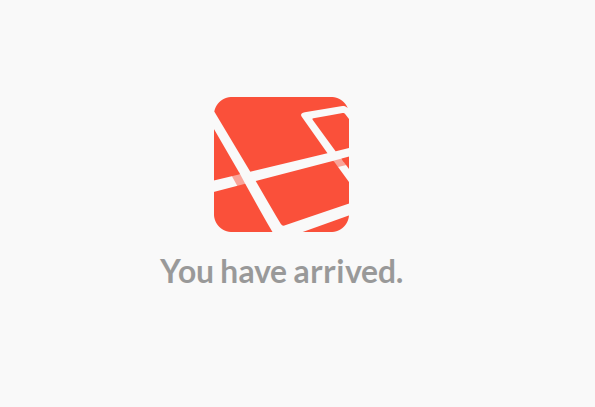
Bila ada pertanyaan seputar masalah instalasi silahkan komen dibawah :)