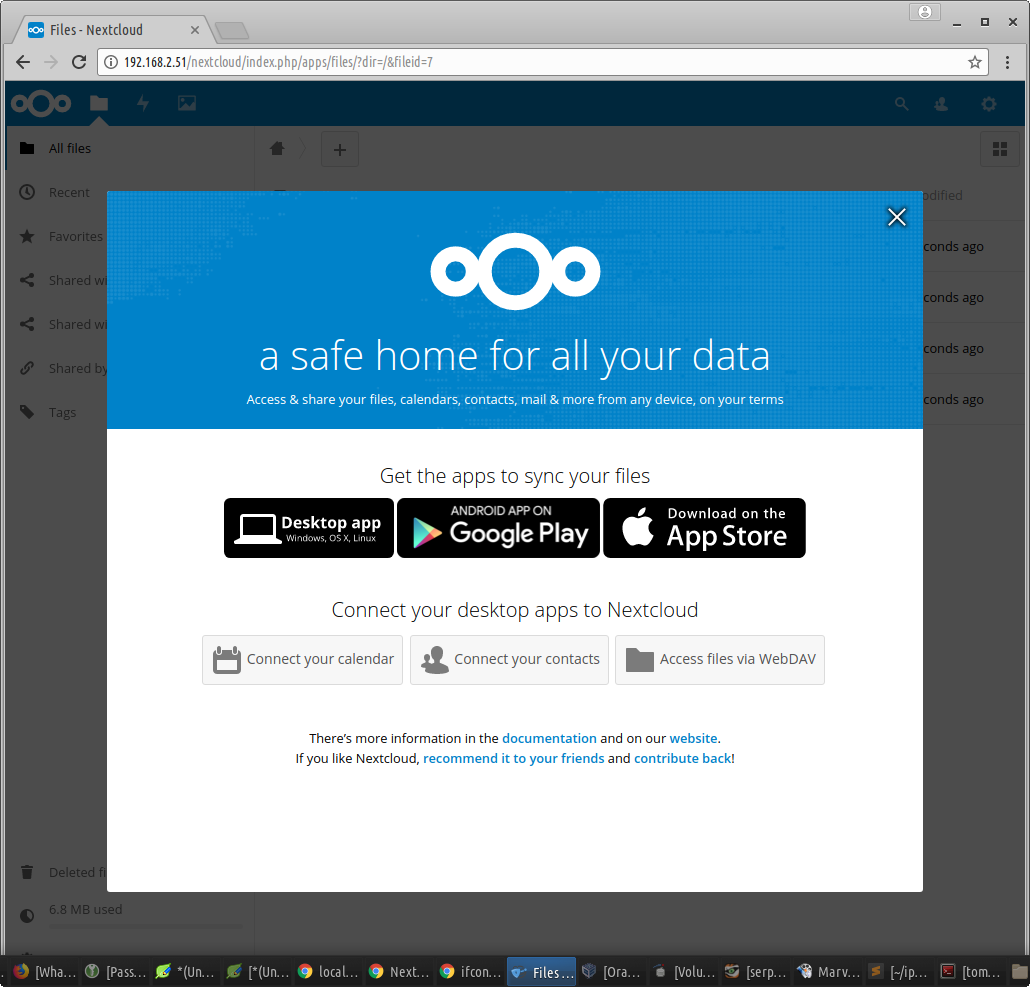Disini kita akan membahas cara menginstall Nextcloud Apache PHP MariaDB di Debian 9. Pertama bila anda menginstall dari Net Install install terlebih dahulu
apt install unzip wget -y
Install Apache Web Server
apt install apache2 apache2-utils -y
Jalankan apache dan setting agar restart setiap reboot
systemctl enable apache2 systemctl start apache2
Install MariaDB Database Server
apt install mariadb-server mariadb-client -y
systemctl enable mariadb systemctl start mariadb
Mengamankan MariaDB
mysql_secure_installation
bagian yang perlu anda ubah
Enter current password for root (enter for none): ENTER
Set root password? [Y/n] Y
New password: Masukkan PASSWORD
Re-enter new password: ULANGI PASSWORD
Remove anonymous users? [Y/n] Y
Disallow root login remotely? [Y/n] Y
Remove test database and access to it? [Y/n] Y
Reload privilege tables now? [Y/n] Y
Set root password? [Y/n] Y
New password: Masukkan PASSWORD
Re-enter new password: ULANGI PASSWORD
Remove anonymous users? [Y/n] Y
Disallow root login remotely? [Y/n] Y
Remove test database and access to it? [Y/n] Y
Reload privilege tables now? [Y/n] Y
Buat database baru untuk Nextcloud
# Login ke Database Server mysql # lalu eksekusi perintah CREATE DATABASE nextcloud; GRANT ALL PRIVILEGES ON nextcloud.* TO "nextcloud"@"localhost" IDENTIFIED BY "3UWXUzntnVTepjzyxp9h"; FLUSH PRIVILEGES; # keluar dari database quit
Install PHP
apt install php7.0 libapache2-mod-php7.0 php7.0-mysql php-common php7.0-cli php7.0-common php7.0-json php7.0-opcache php7.0-readline php7.0-curl php7.0-intl php7.0-mcrypt php7.0-imagick php7.0-gd php7.0-mbstring php7.0-xml php7.0-zip -y
aktifkan modul PHP di Apache
a2enmod php7.0restart Apache
systemctl restart apache2
Install Nextcloud
cd /var/www/html/ wget https://download.nextcloud.com/server/releases/nextcloud-13.0.1.zip unzip nextcloud-13.0.1.zip
Buka Nextcloud di browser http://IP.DEBIAN9/nextcloud

Isi form input
Create admin account:
admin : ISI USERNAME UNTUK ADMIN
password : ISI PASSWORD ADMIN
admin : ISI USERNAME UNTUK ADMIN
password : ISI PASSWORD ADMIN
## sesuaikan dengan database yang dibuat diatas
Database User : nextcloud
Database Password : 3UWXUzntnVTepjzyxp9h
Database Name : nextcloud
klik Finish
Instalasi Nextcloud 13 di Debian 7 telah selesai