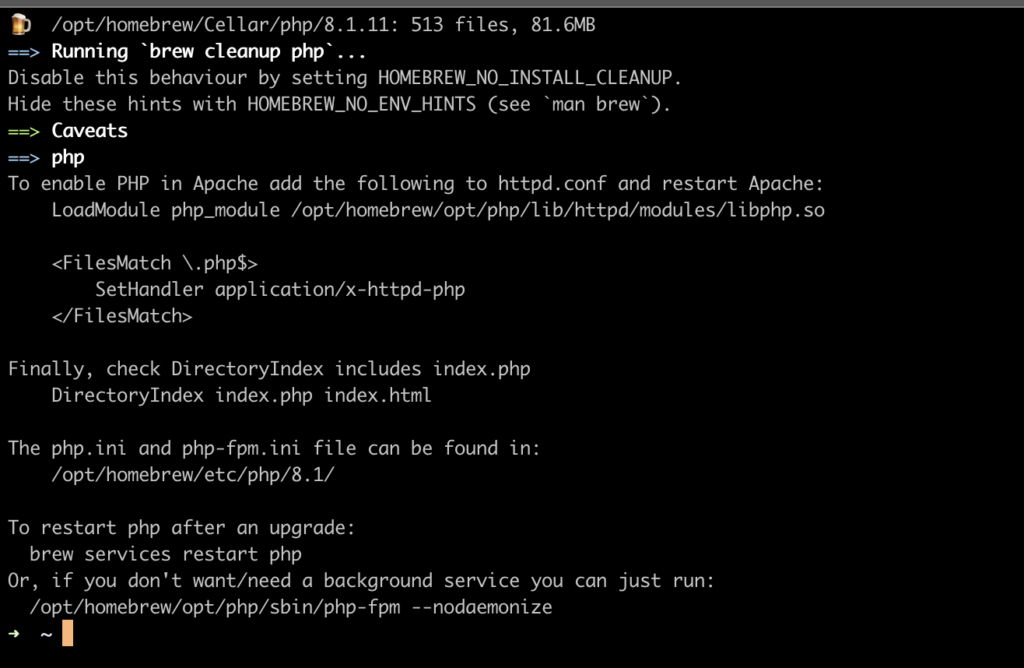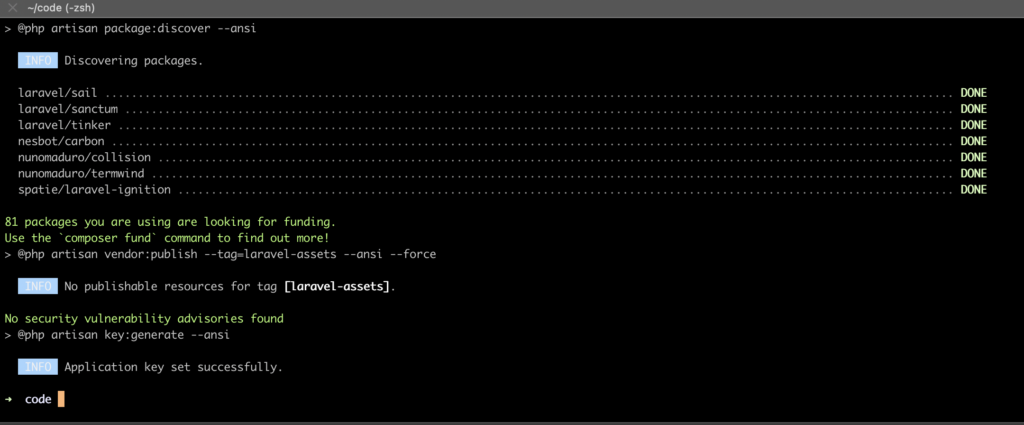Menggunakan Mac sebagai komputer untuk coding sama mudahnya dengan menggunakan Linux ataupun Windows, yang perlu diperhatikan adalah perbedaan PATH ataupun cara install. Diluar itu sebagian besar bisa dibilang memiliki kemiripan dari segi penggunaan. Untuk anda yang baru menggunakan Mac, disini akan kita bahas cara cepat untuk menginstall system Mac anda, agar siap tempur untuk develop aplikasi PHP.
Install brew
brew adalah package manager yang paling populer digunakan di Mac, brew ini mirip dengan apt (Debian/Ubuntu) dan dnf/yum (Fedora/CentOS). Cara installnya sangat mudah
/bin/bash -c "$(curl -fsSL https://raw.githubusercontent.com/Homebrew/install/HEAD/install.sh)"
Install PHP
Install PHP versi terbaru
brew install phpoutput
==> Caveats ==> php To enable PHP in Apache add the following to httpd.conf and restart Apache: LoadModule php_module /opt/homebrew/opt/php/lib/httpd/modules/libphp.so <FilesMatch \.php$> SetHandler application/x-httpd-php </FilesMatch> Finally, check DirectoryIndex includes index.php DirectoryIndex index.php index.html The php.ini and php-fpm.ini file can be found in: /opt/homebrew/etc/php/8.1/ To restart php after an upgrade: brew services restart php Or, if you don't want/need a background service you can just run: /opt/homebrew/opt/php/sbin/php-fpm --nodaemonize
setelah terinstall, versi PHP bisa diversifikasi
➜ ~ php -v PHP 8.1.11 (cli) (built: Sep 29 2022 19:44:28) (NTS) Copyright (c) The PHP Group Zend Engine v4.1.11, Copyright (c) Zend Technologies with Zend OPcache v8.1.11, Copyright (c), by Zend Technologies
Install composer
Setelah PHP terinstall sekarang install composer, package managernya PHP. Bila anda bekerja dengan framework PHP modern, kemungkinan besar akan menggunakan composer untuk mengelola dependency.
brew install composerInstall MariaDB
Untuk menginstall MariaDB, gunakan perintah
brew install mariadboutput
🍺 /opt/homebrew/Cellar/mariadb/10.8.3_1: 917 files, 174.7MB ==> Running `brew cleanup mariadb`... Disable this behaviour by setting HOMEBREW_NO_INSTALL_CLEANUP. Hide these hints with HOMEBREW_NO_ENV_HINTS (see `man brew`). ==> Caveats ==> mariadb A "/etc/my.cnf" from another install may interfere with a Homebrew-built server starting up correctly. MySQL is configured to only allow connections from localhost by default To restart mariadb after an upgrade: brew services restart mariadb Or, if you don't want/need a background service you can just run: /opt/homebrew/opt/mariadb/bin/mysqld_safe --datadir=/opt/homebrew/var/mysql
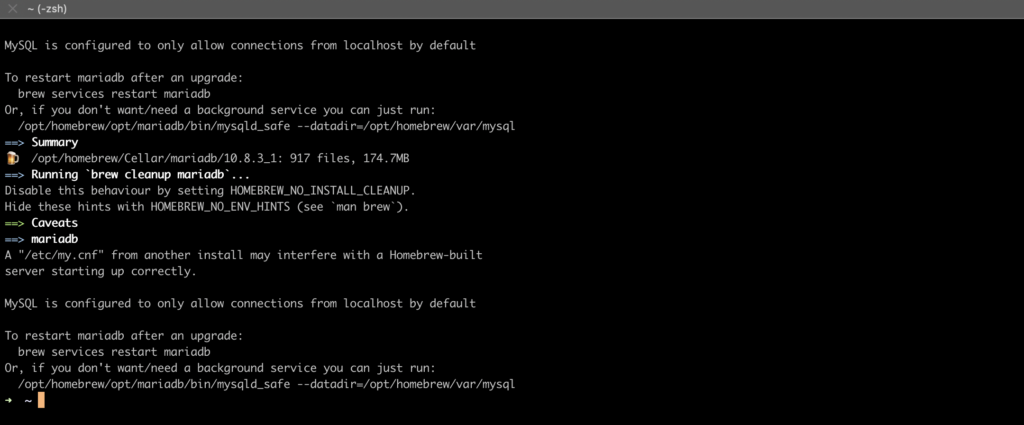
sesaat instalasi selesai, akan ditampilkan versi MariaDB yang terinstall.
Jalankan MariaDB
brew services start mariadb
MariaDB sekarang bisa diakses dari terminal, dengan menjalankan mysql
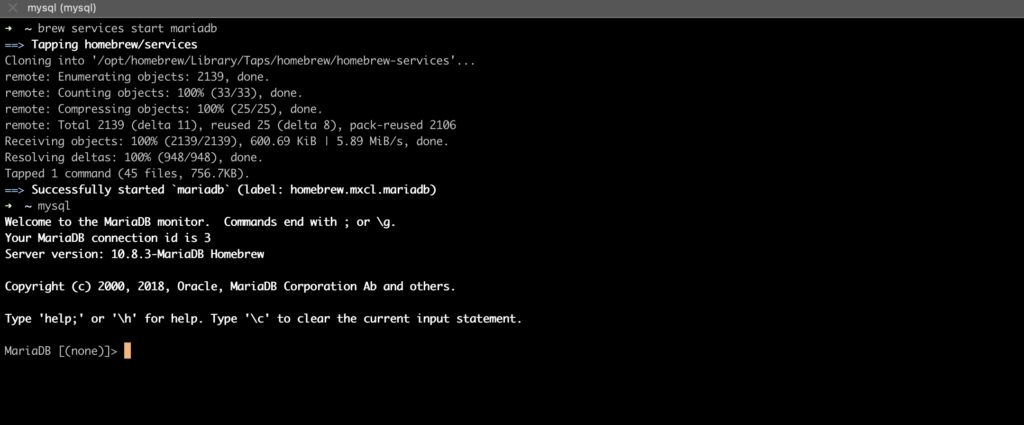
Install Laravel
Setelah PHP dan MySQL/MariaDB terinstall, kita akan mencoba untuk menginstall Laravel
mkdir ~/code cd ~/code composer create-project laravel/laravel laravel9
pindah ke folder laravel9 yang baru dibuat, lalu jalankan php artisan serve. Di browser buka http://localhost:8000
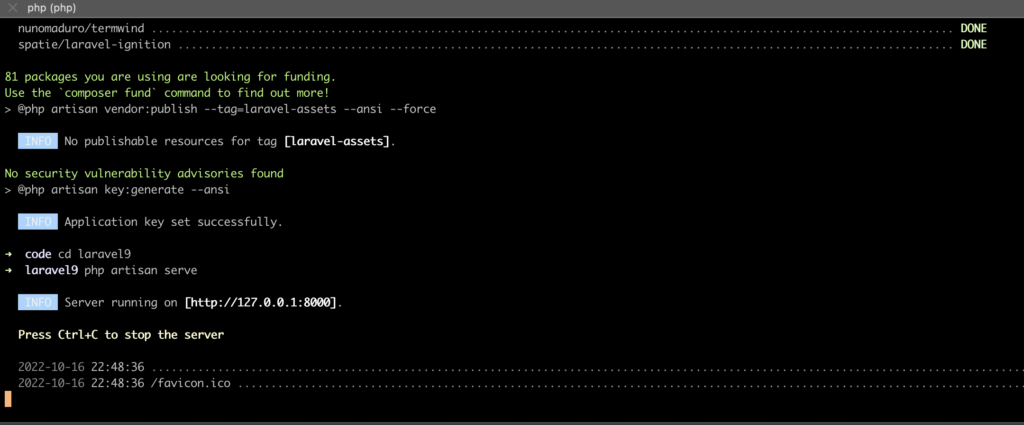
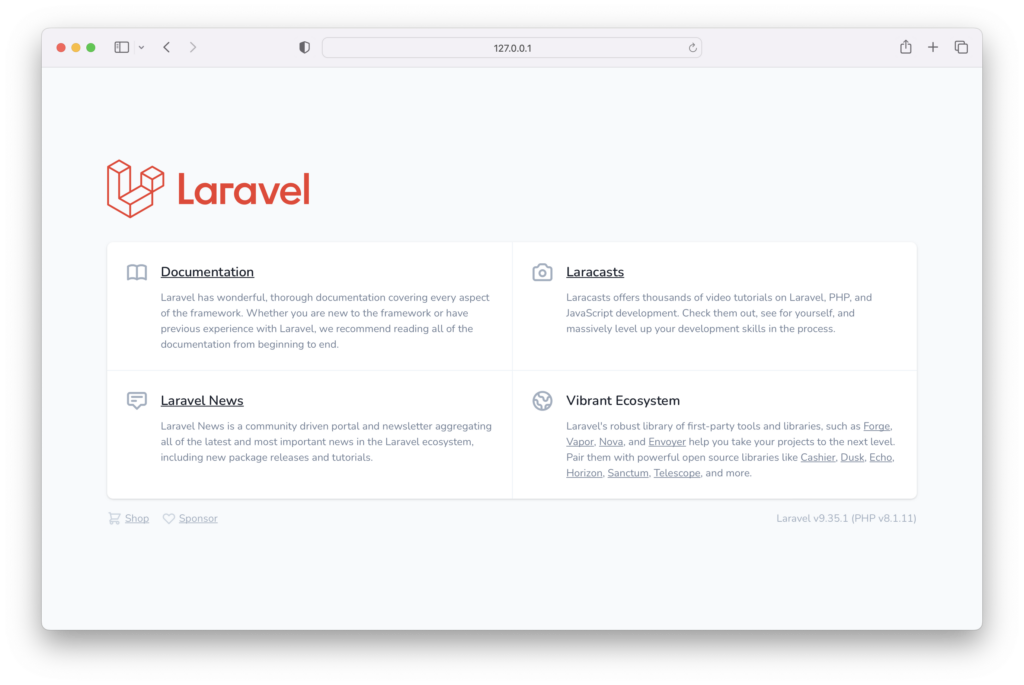
Text Editor
Sesuaikan dengan pilihan anda
Visual Studio Code
brew install --cask visual-studio-code
atau bisa langsung di download dari situs vscode
Sublime Text
brew install --cask sublime-text
atau bisa langsung di download dari situs Sublime Text