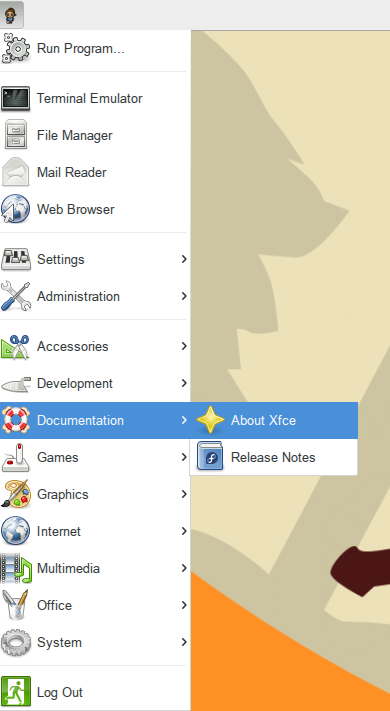Hasil yang mau di dapat adalah seperti gambar dibawah ini
![]()
Buka file xsettings.xml yang berada di nano $HOME/.config/xfce4/xfconf/xfce-perchannel-xml/
nano $HOME/.config/xfce4/xfconf/xfce-perchannel-xml/xsettings.xml
Lihat pada baris
<property name="IconSizes" type="empty"/>
ubah menjadi
<property name="IconSizes" type="string" value="gtk-menu=24,24:gtk-button=24,24:panel-applications-menu=32,32:panel-directory-menu=32,32"/>
restart atau log off untuk melihat hasilnya.