Balifiber pemain baru di ISP FTTH (Fiber To The Home), memberikan 4 pilihan paket yang menggiurkan. Saya memilih paket Kuta upto 25Mbps, setelah beberapa bulan dan kecepatan memuaskan langsung upgrade ke 100 Mbps.
Karena Balifiber masih baru, masing jarang yang mereviewnya, jadi jangan kecewa kalo ini review pertama yang anda temukan lengkap dengan test kecepatannya ;)
Berikut ini beragam paket yang ditawarkan oleh Bali Fiber
| Nama Paket | Kecepatan (upto) | Harga (bulan) |
|---|---|---|
| Sanur | 5 Mbps | Rp. 99.000 |
| Kuta | 25 Mbps | Rp. 199.000 |
| Jimbaran | 50 Mbps | Rp. 279.000 |
| Nusa Dua | 100 Mbps | Rp. 349.000 |
Pemasangan Bali Fiber tidak dikenakan biaya sama sekali, pembayaran internet bisa menggunakan Alfamart, Mandiri, Indomaret, BCA atau pun Kartu Kredit.
Modem di pinjamkan dan tidak perlu membayar biaya sewa bulanan. Sayangnya IP yang ditawarkan hanya private IP (NAT), tanpa ada opsi bayar untuk mendapatkan IP Statik. Download dan Uploadnya simetris, dalam artian 1:1 atau sama cepatnya.
Ada channel TV yang disertakan, daftarnya bisa dilihat di situs BaliFiber. Untuk anda pengguna Netflix jangan ragu, karena Balifiber tidak memblokir Netflix. Router Wifi yang diberikan adalah Alcatel Lucent.
Beberapa kelebihan yang lain :
– Tidak ada FUP
– Kabel yang dipasang teknisi rapi
– Router canggih
– Tidak ada DNS yang diblokir (DNS bisa di bypass dengan mengganti DNS ;))
– Router WiFi
Beberapa kekurangan :
– DNS difilter (sesuai anjuran kominfo)
– IP NAT
– WiFi bawaan hanya di 2.4 Hz
– Tidak diberikan username/password untuk router, jadi kalo mau mengganti nama WiFi atau password harus lapor ke customer service (sssst tapi ada lho akun backdoornya ini router)
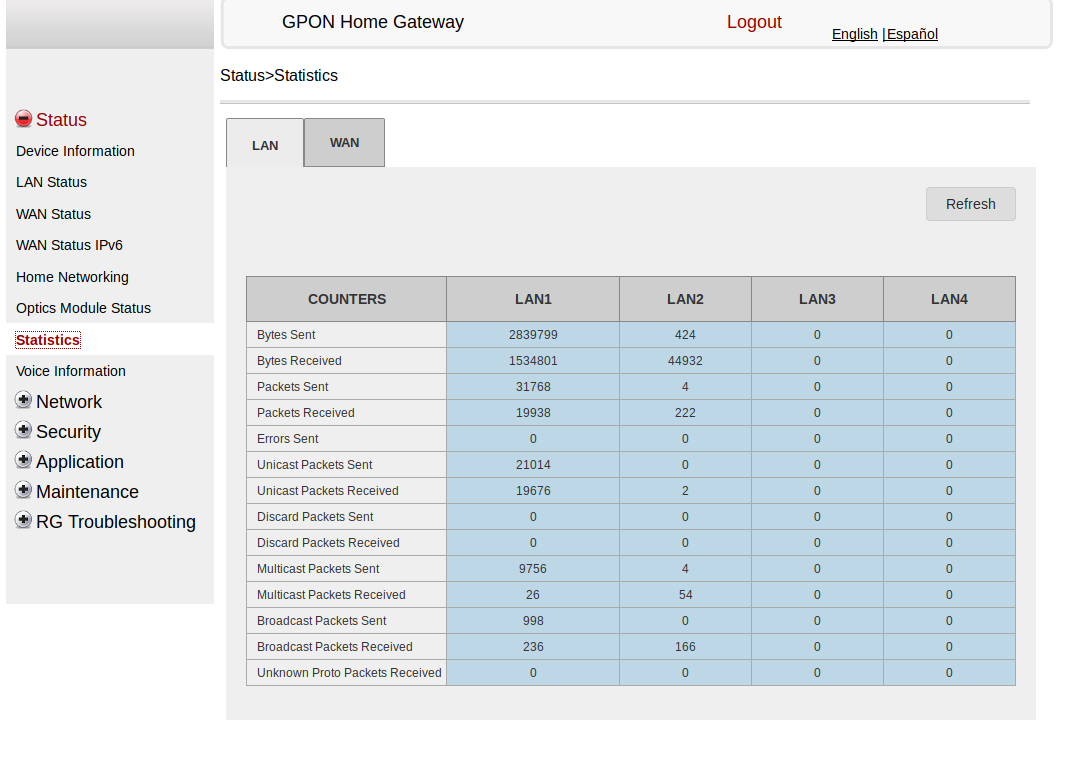
Speedtest / Tes kecepatan
Review mengenai kecepatan internet takkan bisa dipisahkan dengan tes kecepatan download dan tes kecepatan upload.
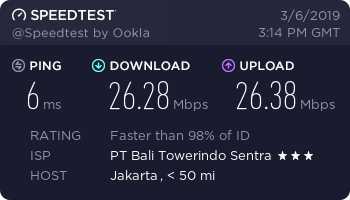
speedtest ke beberapa ISP Indonesia
Retrieving speedtest.net configuration... Testing from PT Bali Towerindo Sentra, Tbk (103.119.140.16)... Retrieving speedtest.net server list... Retrieving information for the selected server... Hosted by BALIFIBER (PT Bali Towerindo Sentra Tbk) (Jakarta) [0.76 km]: 6.278 ms Testing download speed................................................................................ Download: 26.25 Mbit/s Testing upload speed................................................................................................ Upload: 26.18 Mbit/s Retrieving speedtest.net configuration... Testing from PT Bali Towerindo Sentra, Tbk (103.119.140.16)... Retrieving speedtest.net server list... Retrieving information for the selected server... Hosted by CBN (Jakarta) [0.76 km]: 21.399 ms Testing download speed................................................................................ Download: 26.34 Mbit/s Testing upload speed................................................................................................ Upload: 26.27 Mbit/s Retrieving speedtest.net configuration... Testing from PT Bali Towerindo Sentra, Tbk (103.119.140.16)... Retrieving speedtest.net server list... Retrieving information for the selected server... Hosted by PT Mora Telematika Indonesia (Jakarta) [0.76 km]: 22.395 ms Testing download speed................................................................................ Download: 23.79 Mbit/s Testing upload speed................................................................................................ Upload: 26.01 Mbit/s Retrieving speedtest.net configuration... Testing from PT Bali Towerindo Sentra, Tbk (103.119.140.16)... Retrieving speedtest.net server list... Selecting best server based on ping... Hosted by FirstMedia (Jakarta) [0.76 km]: 15.427 ms Testing download speed................................................................................ Download: 24.15 Mbit/s Testing upload speed................................................................................................ Upload: 25.51 Mbit/s
Download ISO Linux
$ wget -O /dev/null https://mirror.sg.leaseweb.net/speedtest/100mb.bin --2019-03-06 22:30:34-- https://mirror.sg.leaseweb.net/speedtest/100mb.bin Resolving mirror.sg.leaseweb.net (mirror.sg.leaseweb.net)... 103.254.153.18 Connecting to mirror.sg.leaseweb.net (mirror.sg.leaseweb.net)|103.254.153.18|:443... connected. HTTP request sent, awaiting response... 200 OK Length: 100000000 (95M) [application/octet-stream] Saving to: ‘/dev/null’ /dev/null 100%[=============================>] 95.37M 2.93MB/s in 35s 2019-03-06 22:31:09 (2.74 MB/s) - ‘/dev/null’ saved [100000000/100000000] $ wget -O /dev/null http://speedtest.singapore.linode.com/100MB-singapore.bin --2019-03-06 22:35:59-- http://speedtest.singapore.linode.com/100MB-singapore.bin Resolving speedtest.singapore.linode.com (speedtest.singapore.linode.com)... 139.162.23.4, 2400:8901::4b Connecting to speedtest.singapore.linode.com (speedtest.singapore.linode.com)|139.162.23.4|:80... connected. HTTP request sent, awaiting response... 200 OK Length: 104857600 (100M) [application/octet-stream] Saving to: ‘/dev/null’ /dev/null 100%[=============================>] 100.00M 1.48MB/s in 38s 2019-03-06 22:36:37 (2.61 MB/s) - ‘/dev/null’ saved [104857600/104857600] $ wget -O /dev/null http://speedtest-sgp1.digitalocean.com/100mb.test --2019-03-06 22:36:52-- http://speedtest-sgp1.digitalocean.com/100mb.test Resolving speedtest-sgp1.digitalocean.com (speedtest-sgp1.digitalocean.com)... 159.89.192.182, 2400:6180:0:d1::5:d001 Connecting to speedtest-sgp1.digitalocean.com (speedtest-sgp1.digitalocean.com)|159.89.192.182|:80... connected. HTTP request sent, awaiting response... 200 OK Length: 104857600 (100M) [text/plain] Saving to: ‘/dev/null’ /dev/null 100%[=============================>] 100.00M 2.38MB/s in 38s 2019-03-06 22:37:30 (2.66 MB/s) - ‘/dev/null’ saved [104857600/104857600]
Ping Test
Hasil ping ke beberapa situs
PING speedtest-sgp1.digitalocean.com (159.89.192.182) 56(84) bytes of data. 64 bytes from 159.89.192.182 (159.89.192.182): icmp_seq=1 ttl=56 time=21.10 ms 64 bytes from 159.89.192.182 (159.89.192.182): icmp_seq=2 ttl=56 time=20.7 ms 64 bytes from 159.89.192.182 (159.89.192.182): icmp_seq=3 ttl=56 time=21.1 ms 64 bytes from 159.89.192.182 (159.89.192.182): icmp_seq=4 ttl=56 time=20.5 ms --- speedtest-sgp1.digitalocean.com ping statistics --- 4 packets transmitted, 4 received, 0% packet loss, time 7ms rtt min/avg/max/mdev = 20.484/21.057/21.956/0.565 ms PING google.com (64.233.177.100) 56(84) bytes of data. 64 bytes from yx-in-f100.1e100.net (64.233.177.100): icmp_seq=1 ttl=42 time=371 ms 64 bytes from yx-in-f100.1e100.net (64.233.177.100): icmp_seq=2 ttl=42 time=395 ms 64 bytes from yx-in-f100.1e100.net (64.233.177.100): icmp_seq=3 ttl=42 time=420 ms 64 bytes from yx-in-f100.1e100.net (64.233.177.100): icmp_seq=4 ttl=42 time=544 ms --- google.com ping statistics --- 4 packets transmitted, 4 received, 0% packet loss, time 4ms rtt min/avg/max/mdev = 370.582/432.424/544.077/66.783 ms PING 8.8.8.8 (8.8.8.8) 56(84) bytes of data. 64 bytes from 8.8.8.8: icmp_seq=1 ttl=122 time=16.0 ms 64 bytes from 8.8.8.8: icmp_seq=2 ttl=122 time=19.6 ms 64 bytes from 8.8.8.8: icmp_seq=3 ttl=122 time=17.6 ms 64 bytes from 8.8.8.8: icmp_seq=4 ttl=122 time=16.5 ms --- 8.8.8.8 ping statistics --- 4 packets transmitted, 4 received, 0% packet loss, time 9ms rtt min/avg/max/mdev = 16.013/17.433/19.622/1.392 ms PING 1.1.1.1 (1.1.1.1) 56(84) bytes of data. 64 bytes from 1.1.1.1: icmp_seq=1 ttl=57 time=18.2 ms 64 bytes from 1.1.1.1: icmp_seq=2 ttl=57 time=17.7 ms 64 bytes from 1.1.1.1: icmp_seq=3 ttl=57 time=21.2 ms 64 bytes from 1.1.1.1: icmp_seq=4 ttl=57 time=17.7 ms --- 1.1.1.1 ping statistics --- 4 packets transmitted, 4 received, 0% packet loss, time 8ms rtt min/avg/max/mdev = 17.705/18.712/21.199/1.460 ms PING 9.9.9.9 (9.9.9.9) 56(84) bytes of data. 64 bytes from 9.9.9.9: icmp_seq=1 ttl=57 time=19.4 ms 64 bytes from 9.9.9.9: icmp_seq=2 ttl=57 time=17.8 ms 64 bytes from 9.9.9.9: icmp_seq=3 ttl=57 time=24.7 ms 64 bytes from 9.9.9.9: icmp_seq=4 ttl=57 time=19.3 ms --- 9.9.9.9 ping statistics --- 4 packets transmitted, 4 received, 0% packet loss, time 8ms rtt min/avg/max/mdev = 17.778/20.296/24.716/2.633 ms PING sgp-ping.vultr.com (45.32.100.168) 56(84) bytes of data. 64 bytes from 45.32.100.168 (45.32.100.168): icmp_seq=1 ttl=55 time=17.7 ms 64 bytes from 45.32.100.168 (45.32.100.168): icmp_seq=2 ttl=55 time=18.8 ms 64 bytes from 45.32.100.168 (45.32.100.168): icmp_seq=3 ttl=55 time=18.6 ms 64 bytes from 45.32.100.168 (45.32.100.168): icmp_seq=4 ttl=55 time=18.5 ms --- sgp-ping.vultr.com ping statistics --- 4 packets transmitted, 4 received, 0% packet loss, time 8ms rtt min/avg/max/mdev = 17.690/18.386/18.776/0.426 ms PING speedtest.singapore.linode.com (139.162.23.4) 56(84) bytes of data. 64 bytes from speedtest.singapore.linode.com (139.162.23.4): icmp_seq=1 ttl=56 time=17.4 ms 64 bytes from speedtest.singapore.linode.com (139.162.23.4): icmp_seq=2 ttl=56 time=18.9 ms 64 bytes from speedtest.singapore.linode.com (139.162.23.4): icmp_seq=3 ttl=56 time=19.6 ms 64 bytes from speedtest.singapore.linode.com (139.162.23.4): icmp_seq=4 ttl=56 time=21.4 ms --- speedtest.singapore.linode.com ping statistics --- 4 packets transmitted, 4 received, 0% packet loss, time 5ms rtt min/avg/max/mdev = 17.378/19.308/21.416/1.461 ms PING kaskus.co.id (103.6.117.3) 56(84) bytes of data. 64 bytes from 3-id.gb.castle.kaskus.com (103.6.117.3): icmp_seq=1 ttl=55 time=5.64 ms 64 bytes from 3-id.gb.castle.kaskus.com (103.6.117.3): icmp_seq=2 ttl=55 time=5.34 ms 64 bytes from 3-id.gb.castle.kaskus.com (103.6.117.3): icmp_seq=3 ttl=55 time=6.65 ms 64 bytes from 3-id.gb.castle.kaskus.com (103.6.117.3): icmp_seq=4 ttl=55 time=12.10 ms --- kaskus.co.id ping statistics --- 4 packets transmitted, 4 received, 0% packet loss, time 8ms rtt min/avg/max/mdev = 5.343/7.648/12.961/3.106 ms PING detik.com (203.190.242.211) 56(84) bytes of data. 64 bytes from s2-211-242.190.203.detik.com (203.190.242.211): icmp_seq=1 ttl=58 time=9.68 ms 64 bytes from s2-211-242.190.203.detik.com (203.190.242.211): icmp_seq=2 ttl=58 time=5.46 ms 64 bytes from s2-211-242.190.203.detik.com (203.190.242.211): icmp_seq=3 ttl=58 time=7.63 ms 64 bytes from s2-211-242.190.203.detik.com (203.190.242.211): icmp_seq=4 ttl=58 time=7.51 ms --- detik.com ping statistics --- 4 packets transmitted, 4 received, 0% packet loss, time 7ms rtt min/avg/max/mdev = 5.462/7.569/9.684/1.497 ms PING kompas.com (202.146.4.100) 56(84) bytes of data. 64 bytes from 202.146.4.100 (202.146.4.100): icmp_seq=1 ttl=248 time=7.55 ms 64 bytes from 202.146.4.100 (202.146.4.100): icmp_seq=2 ttl=248 time=5.91 ms 64 bytes from 202.146.4.100 (202.146.4.100): icmp_seq=3 ttl=248 time=5.21 ms 64 bytes from 202.146.4.100 (202.146.4.100): icmp_seq=4 ttl=248 time=5.75 ms --- kompas.com ping statistics --- 4 packets transmitted, 4 received, 0% packet loss, time 9ms rtt min/avg/max/mdev = 5.212/6.105/7.552/0.876 ms
Traceroute
traceroute to speedtest-sgp1.digitalocean.com (159.89.192.182), 30 hops max, 60 byte packets 1 _gateway (192.168.1.254) [AS198949] 6.457 ms 6.440 ms 6.519 ms 2 10.246.0.1 (10.246.0.1) [*] 7.614 ms 8.410 ms 8.409 ms 3 ip-168-14.balifiber.id (103.94.168.14) [AS136119] 8.807 ms 8.730 ms 8.724 ms 4 168-38.sgw-equinix.balifiber.id (103.94.168.38) [AS136119] 20.632 ms 25.144 ms 25.156 ms 5 14061.sgw.equinix.com (27.111.229.164) [AS17819] 25.559 ms 25.557 ms 25.950 ms 6 * * * 7 159.89.192.182 (159.89.192.182) [AS14061] 18.771 ms 18.674 ms 18.501 ms traceroute to google.com (64.233.177.100), 30 hops max, 60 byte packets 1 _gateway (192.168.1.254) [AS198949] 5.183 ms 5.177 ms 5.232 ms 2 10.246.0.1 (10.246.0.1) [*] 6.842 ms 7.478 ms 7.469 ms 3 ip-168-14.balifiber.id (103.94.168.14) [AS136119] 7.983 ms 8.006 ms 7.943 ms 4 168-38.sgw-equinix.balifiber.id (103.94.168.38) [AS136119] 19.545 ms 18.843 ms 19.992 ms 5 72.14.222.168 (72.14.222.168) [AS15169] 19.417 ms 19.831 ms 19.838 ms 6 74.125.242.34 (74.125.242.34) [AS15169] 22.692 ms 108.170.240.242 (108.170.240.242) [AS15169] 17.707 ms 108.170.254.226 (108.170.254.226) [AS15169] 17.320 ms 7 216.239.57.50 (216.239.57.50) [AS15169] 17.551 ms 216.239.35.148 (216.239.35.148) [AS15169] 16.984 ms 216.239.35.154 (216.239.35.154) [AS15169] 26.449 ms 8 172.253.51.110 (172.253.51.110) [AS15169] 88.396 ms 216.239.63.96 (216.239.63.96) [AS15169] 85.356 ms 85.785 ms 9 108.170.235.220 (108.170.235.220) [AS15169] 171.190 ms 171.953 ms 171.971 ms 10 108.170.235.196 (108.170.235.196) [AS15169] 194.906 ms 195.865 ms 195.347 ms 11 72.14.237.134 (72.14.237.134) [AS15169] 267.818 ms 72.14.233.82 (72.14.233.82) [AS15169] 267.708 ms 209.85.143.135 (209.85.143.135) [AS15169] 305.289 ms 12 209.85.249.50 (209.85.249.50) [AS15169] 306.003 ms 209.85.243.161 (209.85.243.161) [AS15169] 227.519 ms 209.85.240.17 (209.85.240.17) [AS15169] 252.607 ms 13 209.85.254.107 (209.85.254.107) [AS15169] 227.080 ms 225.678 ms 216.239.56.166 (216.239.56.166) [AS15169] 223.246 ms 14 * * * 15 * * * 16 * * * 17 * * * 18 * * * 19 * * * 20 * * * 21 * * * 22 * * * 23 yx-in-f100.1e100.net (64.233.177.100) [AS15169] 564.877 ms 565.055 ms 565.324 ms traceroute to 8.8.8.8 (8.8.8.8), 30 hops max, 60 byte packets 1 _gateway (192.168.1.254) [AS198949] 1.457 ms 1.483 ms 5.794 ms 2 10.246.0.1 (10.246.0.1) [*] 6.301 ms 7.330 ms 7.339 ms 3 ip-168-14.balifiber.id (103.94.168.14) [AS136119] 7.931 ms 7.949 ms 7.916 ms 4 168-38.sgw-equinix.balifiber.id (103.94.168.38) [AS136119] 46.545 ms 46.477 ms 38.547 ms 5 72.14.222.168 (72.14.222.168) [AS15169] 18.507 ms 18.809 ms 21.876 ms 6 74.125.242.33 (74.125.242.33) [AS15169] 22.265 ms 108.170.254.225 (108.170.254.225) [AS15169] 16.817 ms 74.125.242.33 (74.125.242.33) [AS15169] 19.078 ms 7 108.170.237.227 (108.170.237.227) [AS15169] 20.361 ms 108.170.233.71 (108.170.233.71) [AS15169] 20.371 ms 20.376 ms 8 google-public-dns-a.google.com (8.8.8.8) [AS15169] 18.936 ms 21.121 ms 20.630 ms traceroute to 1.1.1.1 (1.1.1.1), 30 hops max, 60 byte packets 1 _gateway (192.168.1.254) [AS198949] 1.762 ms 5.664 ms 5.677 ms 2 10.246.0.1 (10.246.0.1) [*] 7.941 ms 8.953 ms 8.962 ms 3 ip-168-14.balifiber.id (103.94.168.14) [AS136119] 9.663 ms 9.508 ms 9.542 ms 4 ip-168-69.balifiber.id (103.94.168.69) [AS136119] 9.577 ms 9.560 ms 9.466 ms 5 ip-103-78-83-161.moratelindo.net.id (103.78.83.161) [AS23947] 34.157 ms 35.788 ms 39.422 ms 6 103.83.6.85 (103.83.6.85) [*] 9.357 ms 6.204 ms 6.489 ms 7 103.83.6.18 (103.83.6.18) [*] 18.340 ms 19.372 ms 18.870 ms 8 13335.sgw.equinix.com (27.111.228.132) [AS17819] 23.958 ms 26.050 ms 26.803 ms 9 one.one.one.one (1.1.1.1) [AS13335] 22.923 ms 22.838 ms 22.559 ms traceroute to 9.9.9.9 (9.9.9.9), 30 hops max, 60 byte packets 1 _gateway (192.168.1.254) [AS198949] 7.827 ms 7.807 ms 7.830 ms 2 10.246.0.1 (10.246.0.1) [*] 10.412 ms 10.978 ms 10.987 ms 3 ip-168-14.balifiber.id (103.94.168.14) [AS136119] 10.974 ms 10.959 ms 10.945 ms 4 168-38.sgw-equinix.balifiber.id (103.94.168.38) [AS136119] 32.918 ms 33.402 ms 33.411 ms 5 42.sgw.equinix.com (27.111.228.1) [AS17819] 26.443 ms 27.511 ms 27.908 ms 6 dns.quad9.net (9.9.9.9) [AS19281] 24.666 ms !X 19.558 ms !X 19.478 ms !X traceroute to sgp-ping.vultr.com (45.32.100.168), 30 hops max, 60 byte packets 1 _gateway (192.168.1.254) [AS198949] 1.516 ms 5.848 ms 5.885 ms 2 10.246.0.1 (10.246.0.1) [*] 6.897 ms 7.636 ms 7.959 ms 3 ip-168-14.balifiber.id (103.94.168.14) [AS136119] 9.170 ms 9.147 ms 8.745 ms 4 168-38.sgw-equinix.balifiber.id (103.94.168.38) [AS136119] 20.602 ms 20.918 ms 20.015 ms 5 20473.sgw.equinix.com (27.111.229.119) [AS17819] 23.189 ms 22.435 ms 21.779 ms 6 * * * 7 * * * 8 45.32.100.168 (45.32.100.168) [AS20473] 20.064 ms 20.065 ms 20.051 ms traceroute to speedtest.singapore.linode.com (139.162.23.4), 30 hops max, 60 byte packets 1 _gateway (192.168.1.254) [AS198949] 1.445 ms 5.683 ms 5.712 ms 2 10.246.0.1 (10.246.0.1) [*] 6.863 ms 7.579 ms 7.577 ms 3 ip-168-14.balifiber.id (103.94.168.14) [AS136119] 7.554 ms 9.207 ms 9.504 ms 4 168-38.sgw-equinix.balifiber.id (103.94.168.38) [AS136119] 21.442 ms 22.275 ms 22.274 ms 5 xe-0-0-17-3.a00.sngpsi07.sg.bb.gin.ntt.net (116.51.17.157) [AS2914] 22.747 ms 22.681 ms 22.691 ms 6 ae-4.r00.sngpsi07.sg.bb.gin.ntt.net (129.250.2.75) [AS2914] 22.146 ms 17.091 ms 19.448 ms 7 192.80.17.118 (192.80.17.118) [*] 19.319 ms 19.321 ms 18.710 ms 8 139.162.0.10 (139.162.0.10) [AS63949] 20.086 ms 20.010 ms 139.162.0.2 (139.162.0.2) [AS63949] 19.201 ms 9 speedtest.singapore.linode.com (139.162.23.4) [AS63949] 22.780 ms 22.524 ms 22.601 ms traceroute to kaskus.co.id (103.6.117.3), 30 hops max, 60 byte packets 1 _gateway (192.168.1.254) [AS198949] 1.656 ms 5.695 ms 5.733 ms 2 10.246.0.1 (10.246.0.1) [*] 7.316 ms 7.899 ms 7.887 ms 3 ip-168-14.balifiber.id (103.94.168.14) [AS136119] 7.877 ms 7.819 ms 7.787 ms 4 ip-168-73.balifiber.id (103.94.168.73) [AS136119] 7.772 ms 7.715 ms 10.763 ms 5 * * * 6 kaskus.openixp.net (218.100.36.85) [*] 10.126 ms 5.306 ms 8.015 ms 7 239-id.gb.castle.kaskus.com (103.6.117.239) [AS132164] 7.907 ms 7.916 ms 7.358 ms 8 10.1.0.3 (10.1.0.3) [*] 7.851 ms 9.846 ms 12.297 ms 9 10.1.0.34 (10.1.0.34) [*] 11.941 ms 11.818 ms 11.894 ms 10 3-id.gb.castle.kaskus.com (103.6.117.3) [AS132164] 10.702 ms 11.100 ms 10.836 ms traceroute to detik.com (203.190.242.211), 30 hops max, 60 byte packets 1 _gateway (192.168.1.254) [AS198949] 4.921 ms 4.910 ms 5.004 ms 2 10.246.0.1 (10.246.0.1) [*] 6.829 ms 7.670 ms 7.672 ms 3 ip-168-14.balifiber.id (103.94.168.14) [AS136119] 7.666 ms 7.660 ms 7.652 ms 4 ip-168-73.balifiber.id (103.94.168.73) [AS136119] 16.394 ms 8.029 ms 8.004 ms 5 tengiga-0-1.openixp.net (218.100.36.2) [*] 8.012 ms 8.005 ms 10.022 ms 6 detik.openixp.net (218.100.36.9) [*] 10.847 ms 4.854 ms 9.279 ms 7 * * s2-211-242.190.203.detik.com (203.190.242.211) [AS24211/AS4766/AS24198] 7.713 ms traceroute to kompas.com (202.146.4.100), 30 hops max, 60 byte packets 1 _gateway (192.168.1.254) [AS198949] 5.146 ms 5.220 ms 5.312 ms 2 10.246.0.1 (10.246.0.1) [*] 7.306 ms 8.218 ms 8.218 ms 3 ip-168-14.balifiber.id (103.94.168.14) [AS136119] 8.213 ms 8.197 ms 8.192 ms 4 ip-168-73.balifiber.id (103.94.168.73) [AS136119] 8.184 ms 11.220 ms 10.736 ms 5 * * * 6 gramedia.openixp.net (218.100.27.147) [AS46043/AS4761/AS4766] 9.821 ms 6.252 ms 8.372 ms 7 * * * 8 * * * 9 * * * 10 * * * 11 * * * 12 * * * 13 * * *
DNS Balifiber
Balifiber menggunakan 2 DNS yaitu
103.94.168.168 103.94.168.169
saat ini Balifiber tidak memfilter DNS, jadi bisa menggunakan DNS Google, OpenDNS ataupun lainnya.
untuk merubah settingan DNSnya dimana ya? saya gapaham yang dimaksud setting DNS di DHCP.
thanks
Why does my ping go up to 200 and have packet loss while gaming,is 15 mbps not good enough,does more mbps mean more stable
Why does my ping go up to 200 and have packet loss while gaming,is 15 mbps not good enough
Kalo mo nambah mikrotik bisanya di port berapa bro ?
pake port berapa aja bisa, saya pake port 1
bikin tutorial nya dong om kawinin mikrotik dengan balifiber
Boleh tau cara masuk ke routernya gak bang? Emailin ke [email protected] kalo berkenan, thanks
Min tau password server wan balifiber nggak?
server WAN maksudnya?
Untuk saat ini ada kendala gak? Saya liat di google banyak yang keluhan mati tidak ada internet..
ngga ada masalah sih, tapi ngga selalu dapat full 25 mbps, ga pernah dibawah 10 mbps juga
Bukannya dia ada kontrak saat pemasangan ya?
Memangnya langsung tinggal bayar per bulan?
Iya ada minimal kontrak setahun, tapi bayar bulananan
Kalo mau liat YouTube di tv bs ga?
bisa buat maen online ps4 ga
ada ip public nya ga?
ada IP Publiknya
ip public nya berapa ya om? ane mau dari kemaren nyariin ga ketemu, buat daftarin smtp outlook ane
kalo mau cek ip public bisa buka https://ip.jaranguda.com
Netflix nya sekarang masih ga ke block atau udah ke block bro?
dari awal emang ngga diblok
Bagaimana cara untuk merubah DNS pada router tersebut?
di setting aja DNSnya di DHCP