Mari kita bandingkan kecepatan DNS bawaan Speedy, OpenDNS dan Google DNS. Dari hasil percobaan nantinya hasil dari DNS speedy sangat mengecewakan. Hasil percobaan ini menggunakan Speedy 4 Mbps, tidak ada tweak-tweak khusus yang digunakan. Dan saat dilakukan percobaan hanya 1 komputer yang menggunakan akses internet.
OpenDNS
PING 208.67.222.222 (208.67.222.222) 56(84) bytes of data. 64 bytes from 208.67.222.222: icmp_seq=1 ttl=53 time=45.3 ms 64 bytes from 208.67.222.222: icmp_seq=2 ttl=53 time=45.6 ms 64 bytes from 208.67.222.222: icmp_seq=3 ttl=53 time=45.7 ms 64 bytes from 208.67.222.222: icmp_seq=4 ttl=53 time=45.0 ms 64 bytes from 208.67.222.222: icmp_seq=5 ttl=53 time=147 ms 64 bytes from 208.67.222.222: icmp_seq=6 ttl=53 time=189 ms --- 208.67.222.222 ping statistics --- 6 packets transmitted, 6 received, 0% packet loss, time 5007ms rtt min/avg/max/mdev = 45.023/86.498/189.544/59.321 ms
DNS Speedy, DNS ini di dapat dari modem Speedy.
PING 202.134.0.155 (202.134.0.155) 56(84) bytes of data. 64 bytes from 202.134.0.155: icmp_seq=1 ttl=60 time=186 ms 64 bytes from 202.134.0.155: icmp_seq=2 ttl=60 time=213 ms 64 bytes from 202.134.0.155: icmp_seq=3 ttl=60 time=48.2 ms 64 bytes from 202.134.0.155: icmp_seq=4 ttl=60 time=125 ms 64 bytes from 202.134.0.155: icmp_seq=5 ttl=60 time=133 ms 64 bytes from 202.134.0.155: icmp_seq=6 ttl=60 time=118 ms
Google DNS
PING 8.8.4.4 (8.8.4.4) 56(84) bytes of data. 64 bytes from 8.8.4.4: icmp_seq=1 ttl=46 time=47.1 ms 64 bytes from 8.8.4.4: icmp_seq=2 ttl=46 time=47.1 ms 64 bytes from 8.8.4.4: icmp_seq=3 ttl=46 time=46.5 ms 64 bytes from 8.8.4.4: icmp_seq=4 ttl=46 time=47.0 ms 64 bytes from 8.8.4.4: icmp_seq=5 ttl=46 time=45.8 ms 64 bytes from 8.8.4.4: icmp_seq=6 ttl=46 time=46.0 ms 64 bytes from 8.8.4.4: icmp_seq=7 ttl=46 time=45.7 ms ^C --- 8.8.4.4 ping statistics --- 7 packets transmitted, 7 received, 0% packet loss, time 6007ms rtt min/avg/max/mdev = 45.710/46.511/47.179/0.649 ms
Traceroute
OpenDNS
traceroute to 208.67.222.222 (208.67.222.222), 30 hops max, 60 byte packets 1 rt1.fgg (192.168.1.1) 10.862 ms 10.863 ms 10.859 ms 2 * * * 3 180.252.1.165 (180.252.1.165) 57.960 ms 59.484 ms 62.416 ms 4 61.94.171.69 (61.94.171.69) 63.906 ms 65.675 ms 67.251 ms 5 41.subnet118-98-59.astinet.telkom.net.id (118.98.59.41) 93.538 ms 91.023 ms 91.343 ms 6 * * * 7 * 180.240.190.13 (180.240.190.13) 50.150 ms 50.480 ms 8 * * * 9 resolver1.opendns.com (208.67.222.222) 50.699 ms 45.874 ms 46.550 ms
DNS Speedy
Traceroute tanpa sampai di tujuan akhir
traceroute to 202.134.0.155 (202.134.0.155), 30 hops max, 60 byte packets 1 rt1.fgg (192.168.1.1) 11.823 ms 11.834 ms 11.873 ms 2 * * * 3 180.252.1.165 (180.252.1.165) 37.543 ms 39.187 ms 41.027 ms 4 61.94.171.69 (61.94.171.69) 42.927 ms 44.497 ms 45.934 ms 5 vr--ge.emm.telkom.net.id (202.134.0.1) 47.817 ms 49.465 ms 51.404 ms 6 * * * 7 * * * 8 * * * 9 * * *
DNS Google
traceroute to 8.8.4.4 (8.8.4.4), 30 hops max, 60 byte packets 1 rt1.fgg (192.168.1.1) 10.688 ms 10.749 ms 10.741 ms 2 * * * 3 180.252.1.165 (180.252.1.165) 35.938 ms 38.411 ms 40.071 ms 4 61.94.171.69 (61.94.171.69) 42.801 ms 44.159 ms 45.707 ms 5 41.subnet118-98-59.astinet.telkom.net.id (118.98.59.41) 62.329 ms 119.920 ms 120.283 ms 6 * 42.subnet118-98-59.astinet.telkom.net.id (118.98.59.42) 53.146 ms 55.726 ms 7 180.240.190.13 (180.240.190.13) 57.769 ms 44.451 ms 44.873 ms 8 72.14.221.190 (72.14.221.190) 45.817 ms 45.883 ms 46.120 ms 9 209.85.243.158 (209.85.243.158) 46.053 ms 209.85.243.156 (209.85.243.156) 60.665 ms 46.470 ms 10 209.85.244.23 (209.85.244.23) 45.381 ms 72.14.239.61 (72.14.239.61) 67.648 ms 57.087 ms 11 * * * 12 google-public-dns-b.google.com (8.8.4.4) 51.077 ms 51.524 ms 46.254 ms
Query ke beberapa situs jga tidak terlalu kelihatan perbedaan menggunakan DNS Speedy/OpenDNS/GoogleDNS
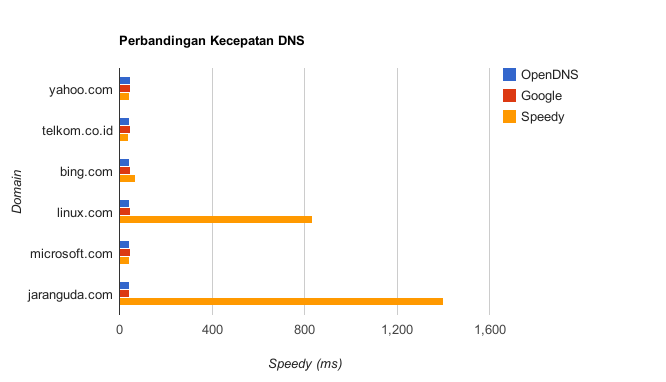
Dari hasil percobaan diatas, lebih baik menggunakan OpenDNS atau Google DNS dibandingkan DNS Speedy sendiri ;) lebih stabil, hanya sebentar menyimpan cache DNS dan cepat proses resolver nya.