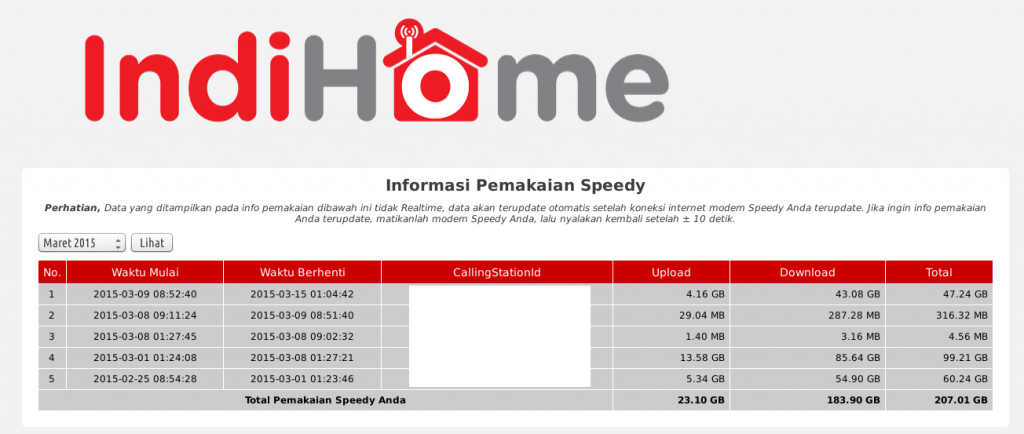Disini saya akan membagi script PHP untuk mengecek penggunaan bandwidth Telkom Speedy/Indihome (sekarang telkom speedy berubah menjadi indihome).
Sebelum menjalankan script ini pastikan anda sudah menginstall web server, php dan library curl. Cara instalasinya silahkan dicari di Google ;)
Copy paste script dibawah ini lalu simpan di file speedy.php
<?php $idspeedy = 'IDSpeedy'; // contoh 121107211111 $password = 'PASSWORD'; // password speedy anda $login_url = 'http://telkomspeedy.com/new/mymenu/index.php'; $post_data = 'username=$idspeedy&password=$password&login=Login'; $ch = curl_init(); curl_setopt($ch, CURLOPT_USERAGENT, "Mozilla/5.0 (X11; Fedora; Linux x86_64; rv:36.0) Gecko/20100101 Firefox/36.0"); curl_setopt($ch, CURLOPT_URL, $login_url); curl_setopt($ch, CURLOPT_POST, 1); curl_setopt($ch, CURLOPT_POSTFIELDS, $post_data); curl_setopt($ch, CURLOPT_FOLLOWLOCATION, 1); curl_setopt($ch, CURLOPT_RETURNTRANSFER, 1); curl_setopt($ch, CURLOPT_COOKIEJAR, 'cookie'); curl_setopt($ch, CURLOPT_COOKIEFILE, 'cookie'); curl_setopt($ch, CURLOPT_URL, 'http://infousage.telkomspeedy.com/dev/ci/index.php/usageSpeedy/getDetailUsage/' .$idspeedy); curl_setopt($ch, CURLOPT_REFERER, 'http://telkomspeedy.com'); $hasil = curl_exec($ch); print_r($hasil); ?>
untuk pengolahan selanjutnya silahkan berkreasi sendiri, contoh data yang telah dimasukkan ke array agar mudah pengolahannya
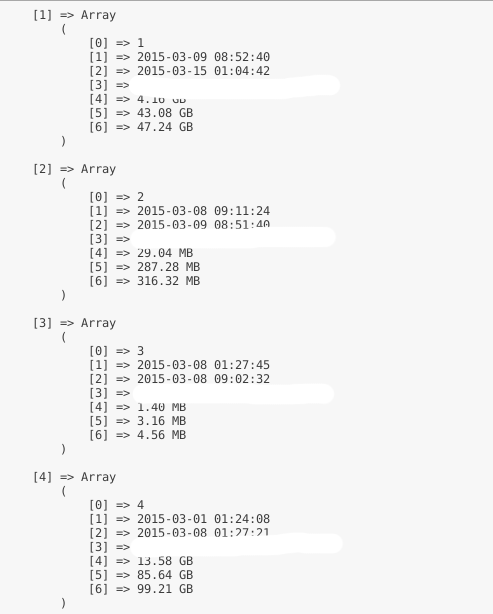
cara pengolahannya bisa dilihat di beberapa contoh disini.
Catatan :
Website infousage.telkomspeedy.com sering tidak bisa diakses pada siang hari, kalau mau cobain scriptnya mending di malam hari.