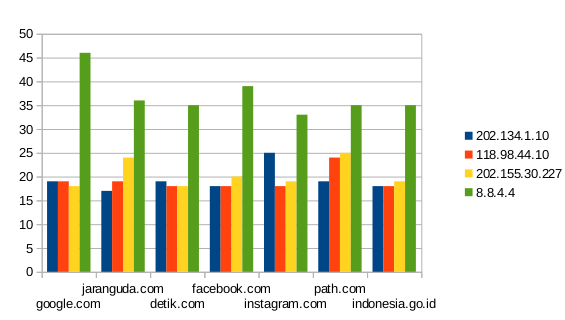Dari beberapa sumber dan juga modem-modem Telkom Speedy didapat IP-IP yang dijadikan sebagai DNS daftarnya sebagai berikut
203.130.208.18 202.134.0.62 202.134.1.102 202.134.2.5 203.130.196.5 202.134.0.155 202.134.1.10 202.159.32.2 202.159.33.2 202.155.30.227 118.98.44.10 202.134.1.10
Respon terhadap ping
PING 203.130.208.18 (203.130.208.18) 56(84) bytes of data. 64 bytes from 203.130.208.18: icmp_seq=1 ttl=60 time=18.8 ms 64 bytes from 203.130.208.18: icmp_seq=2 ttl=60 time=18.4 ms 64 bytes from 203.130.208.18: icmp_seq=3 ttl=60 time=21.9 ms 64 bytes from 203.130.208.18: icmp_seq=4 ttl=60 time=18.4 ms 64 bytes from 203.130.208.18: icmp_seq=5 ttl=60 time=18.9 ms 64 bytes from 203.130.208.18: icmp_seq=6 ttl=60 time=18.6 ms --- 203.130.208.18 ping statistics --- 6 packets transmitted, 6 received, 0% packet loss, time 5006ms rtt min/avg/max/mdev = 18.441/19.214/21.973/1.255 ms PING 202.134.0.62 (202.134.0.62) 56(84) bytes of data. 64 bytes from 202.134.0.62: icmp_seq=1 ttl=60 time=18.1 ms 64 bytes from 202.134.0.62: icmp_seq=2 ttl=60 time=18.3 ms 64 bytes from 202.134.0.62: icmp_seq=3 ttl=60 time=19.2 ms 64 bytes from 202.134.0.62: icmp_seq=4 ttl=60 time=18.3 ms 64 bytes from 202.134.0.62: icmp_seq=5 ttl=60 time=18.5 ms 64 bytes from 202.134.0.62: icmp_seq=6 ttl=60 time=18.4 ms --- 202.134.0.62 ping statistics --- 6 packets transmitted, 6 received, 0% packet loss, time 5006ms rtt min/avg/max/mdev = 18.178/18.539/19.219/0.371 ms PING 202.134.1.102 (202.134.1.102) 56(84) bytes of data. --- 202.134.1.102 ping statistics --- 6 packets transmitted, 0 received, 100% packet loss, time 4999ms PING 202.134.2.5 (202.134.2.5) 56(84) bytes of data. --- 202.134.2.5 ping statistics --- 6 packets transmitted, 0 received, 100% packet loss, time 4999ms PING 203.130.196.5 (203.130.196.5) 56(84) bytes of data. 64 bytes from 203.130.196.5: icmp_seq=1 ttl=60 time=18.9 ms 64 bytes from 203.130.196.5: icmp_seq=2 ttl=60 time=21.9 ms 64 bytes from 203.130.196.5: icmp_seq=3 ttl=60 time=24.0 ms 64 bytes from 203.130.196.5: icmp_seq=4 ttl=60 time=18.5 ms 64 bytes from 203.130.196.5: icmp_seq=5 ttl=60 time=18.8 ms 64 bytes from 203.130.196.5: icmp_seq=6 ttl=60 time=18.2 ms --- 203.130.196.5 ping statistics --- 6 packets transmitted, 6 received, 0% packet loss, time 5005ms rtt min/avg/max/mdev = 18.262/20.092/24.038/2.141 ms PING 202.134.0.155 (202.134.0.155) 56(84) bytes of data. --- 202.134.0.155 ping statistics --- 6 packets transmitted, 0 received, 100% packet loss, time 5000ms PING 202.134.1.10 (202.134.1.10) 56(84) bytes of data. 64 bytes from 202.134.1.10: icmp_seq=1 ttl=251 time=17.9 ms 64 bytes from 202.134.1.10: icmp_seq=2 ttl=251 time=22.3 ms 64 bytes from 202.134.1.10: icmp_seq=3 ttl=251 time=18.5 ms 64 bytes from 202.134.1.10: icmp_seq=4 ttl=251 time=17.9 ms 64 bytes from 202.134.1.10: icmp_seq=5 ttl=251 time=18.2 ms 64 bytes from 202.134.1.10: icmp_seq=6 ttl=251 time=18.0 ms --- 202.134.1.10 ping statistics --- 6 packets transmitted, 6 received, 0% packet loss, time 5006ms rtt min/avg/max/mdev = 17.946/18.860/22.363/1.589 ms PING 202.159.32.2 (202.159.32.2) 56(84) bytes of data. 64 bytes from 202.159.32.2: icmp_seq=1 ttl=58 time=32.5 ms 64 bytes from 202.159.32.2: icmp_seq=2 ttl=58 time=18.8 ms 64 bytes from 202.159.32.2: icmp_seq=3 ttl=58 time=18.3 ms 64 bytes from 202.159.32.2: icmp_seq=4 ttl=58 time=17.7 ms 64 bytes from 202.159.32.2: icmp_seq=5 ttl=58 time=17.9 ms 64 bytes from 202.159.32.2: icmp_seq=6 ttl=58 time=19.2 ms --- 202.159.32.2 ping statistics --- 6 packets transmitted, 6 received, 0% packet loss, time 5007ms rtt min/avg/max/mdev = 17.732/20.782/32.587/5.306 ms PING 202.159.33.2 (202.159.33.2) 56(84) bytes of data. 64 bytes from 202.159.33.2: icmp_seq=1 ttl=58 time=18.0 ms 64 bytes from 202.159.33.2: icmp_seq=2 ttl=58 time=22.0 ms 64 bytes from 202.159.33.2: icmp_seq=3 ttl=58 time=18.1 ms 64 bytes from 202.159.33.2: icmp_seq=4 ttl=58 time=18.9 ms 64 bytes from 202.159.33.2: icmp_seq=5 ttl=58 time=18.6 ms 64 bytes from 202.159.33.2: icmp_seq=6 ttl=58 time=19.1 ms --- 202.159.33.2 ping statistics --- 6 packets transmitted, 6 received, 0% packet loss, time 5006ms rtt min/avg/max/mdev = 18.076/19.177/22.064/1.347 ms PING 202.155.30.227 (202.155.30.227) 56(84) bytes of data. --- 202.155.30.227 ping statistics --- 6 packets transmitted, 0 received, 100% packet loss, time 4999ms PING 118.98.44.10 (118.98.44.10) 56(84) bytes of data. 64 bytes from 118.98.44.10: icmp_seq=1 ttl=252 time=20.5 ms 64 bytes from 118.98.44.10: icmp_seq=2 ttl=252 time=18.2 ms 64 bytes from 118.98.44.10: icmp_seq=3 ttl=252 time=18.3 ms 64 bytes from 118.98.44.10: icmp_seq=4 ttl=252 time=17.6 ms 64 bytes from 118.98.44.10: icmp_seq=5 ttl=252 time=18.2 ms 64 bytes from 118.98.44.10: icmp_seq=6 ttl=252 time=18.0 ms --- 118.98.44.10 ping statistics --- 6 packets transmitted, 6 received, 0% packet loss, time 5007ms rtt min/avg/max/mdev = 17.682/18.525/20.512/0.930 ms PING 202.134.1.10 (202.134.1.10) 56(84) bytes of data. 64 bytes from 202.134.1.10: icmp_seq=1 ttl=251 time=20.2 ms 64 bytes from 202.134.1.10: icmp_seq=2 ttl=251 time=18.0 ms 64 bytes from 202.134.1.10: icmp_seq=3 ttl=251 time=17.9 ms 64 bytes from 202.134.1.10: icmp_seq=4 ttl=251 time=17.8 ms 64 bytes from 202.134.1.10: icmp_seq=5 ttl=251 time=18.3 ms 64 bytes from 202.134.1.10: icmp_seq=6 ttl=251 time=20.4 ms --- 202.134.1.10 ping statistics --- 6 packets transmitted, 6 received, 0% packet loss, time 5006ms rtt min/avg/max/mdev = 17.850/18.821/20.488/1.105 ms
dan yang menjadi DNS paling cepat dan stabil adalah 118.98.44.10 dan 203.130.196.5.
traceroute to 118.98.44.10 (118.98.44.10), 30 hops max, 60 byte packets 1 192.168.1.254 (192.168.1.254) 1.142 ms 1.157 ms 1.565 ms 2 36.71.136.1 (36.71.136.1) 19.182 ms 20.816 ms 23.671 ms 3 180.252.1.165 (180.252.1.165) 21.708 ms 22.895 ms 23.630 ms 4 10.subnet118-98-44.astinet.telkom.net.id (118.98.44.10) 24.872 ms 26.540 ms 28.056 ms traceroute to 203.130.196.5 (203.130.196.5), 30 hops max, 60 byte packets 1 192.168.1.254 (192.168.1.254) 1.525 ms 1.482 ms 1.462 ms 2 36.71.136.1 (36.71.136.1) 74.889 ms 74.931 ms 74.931 ms 3 180.252.1.165 (180.252.1.165) 22.305 ms 22.654 ms 22.334 ms 4 61.94.171.69 (61.94.171.69) 24.278 ms 25.256 ms 27.219 ms 5 203.130.196.1 (203.130.196.1) 29.331 ms 29.345 ms 30.411 ms 6 CacheDNS-JKT2.telkom.net.id (203.130.196.5) 32.401 ms 19.981 ms 19.921 ms
karena DNS telkom atau dns dari provider lainnya memiliki route yang lebih jauh ;) otomatis kecepatan akses ke server DNS tersebut jga bertambah. Dan di beberapa hasil test (kalau ditampilkan disini terlalu panjang) beberapa IP tidak sampai di tujuan sewaktu di traceroute.